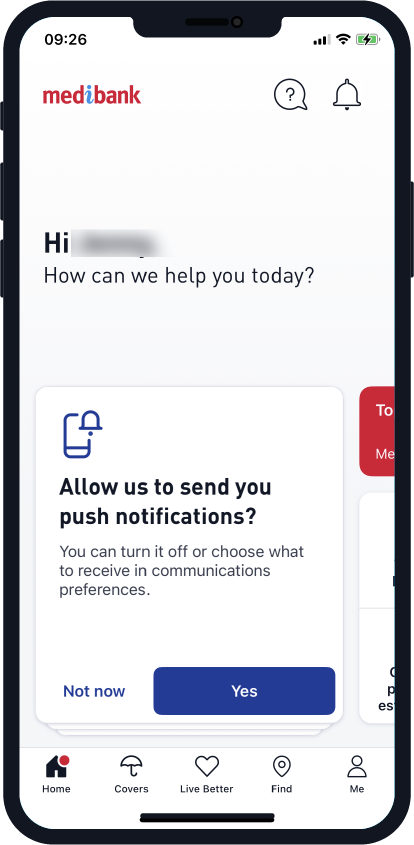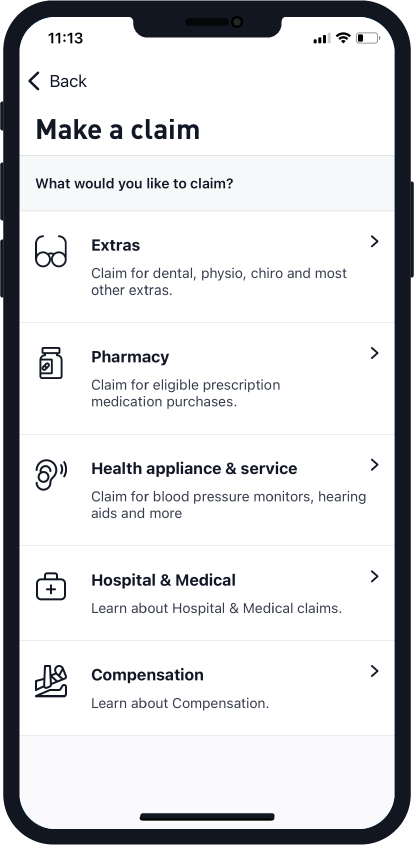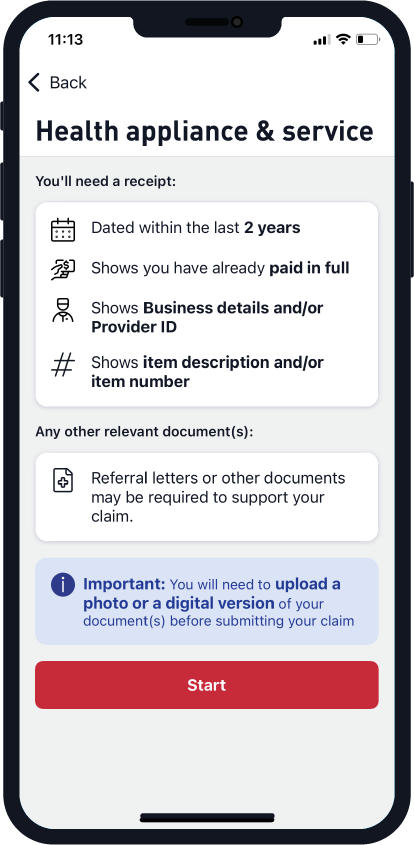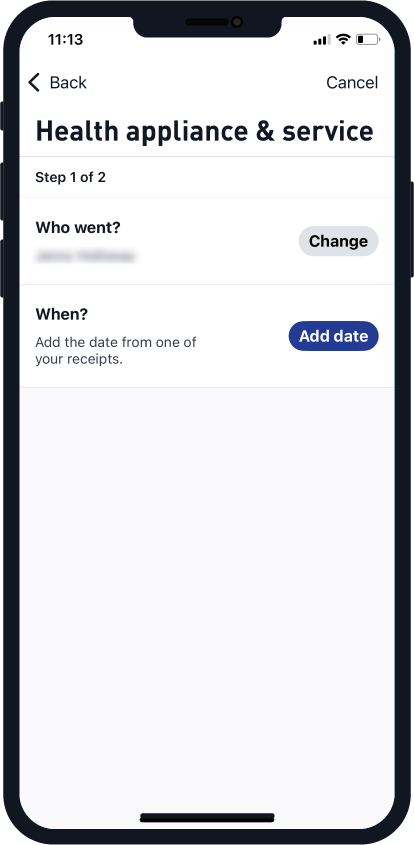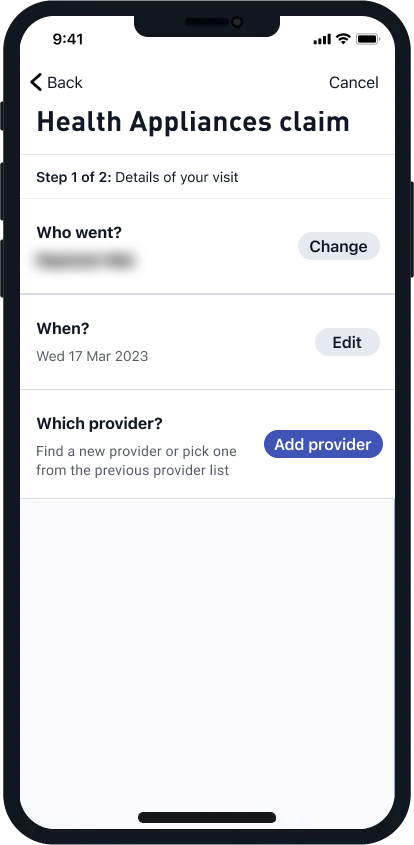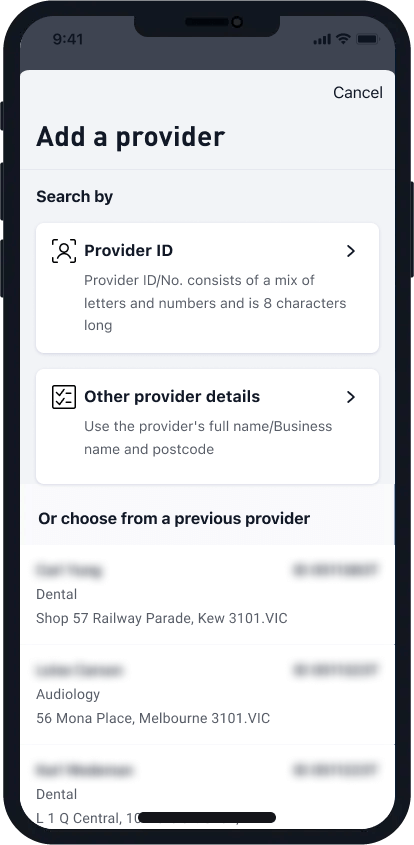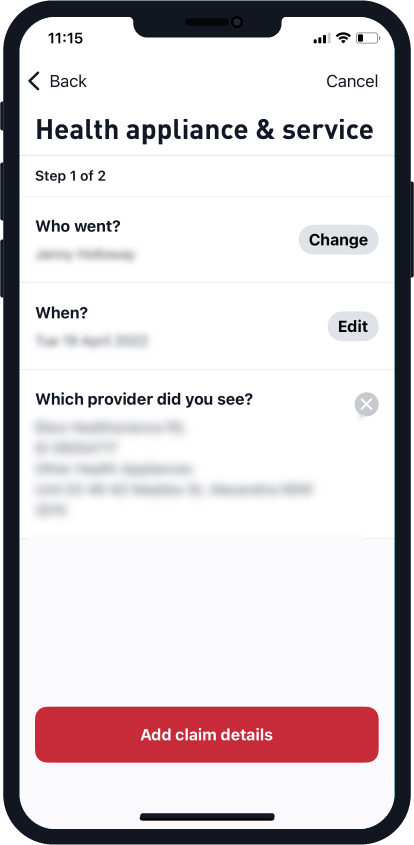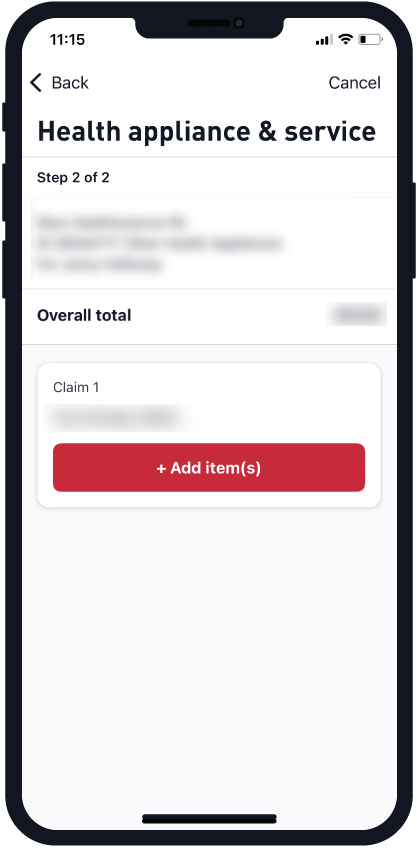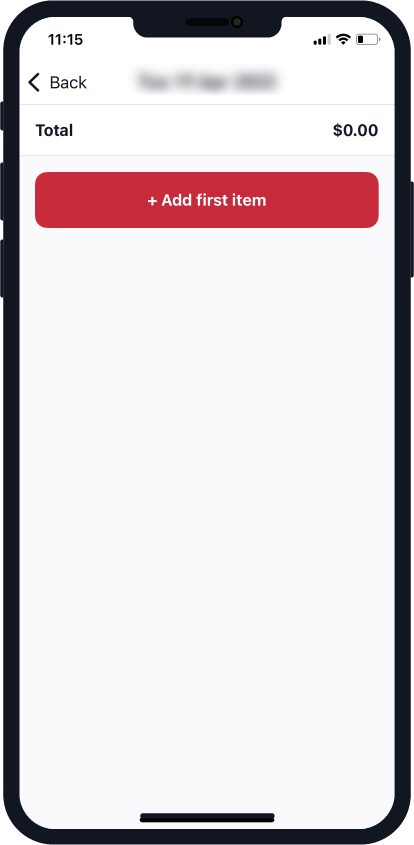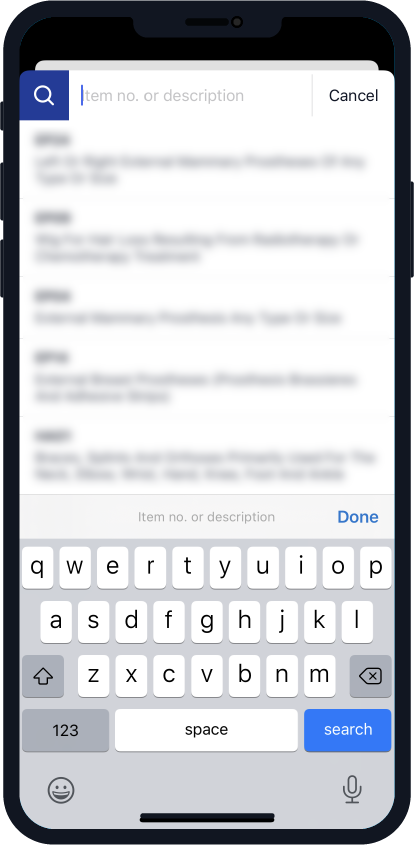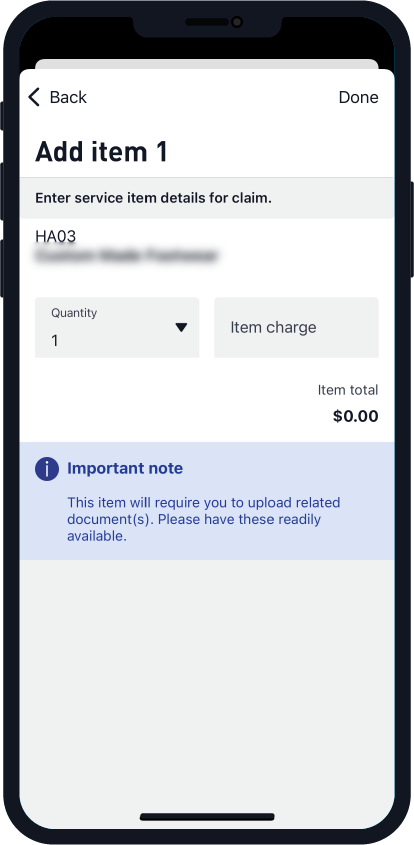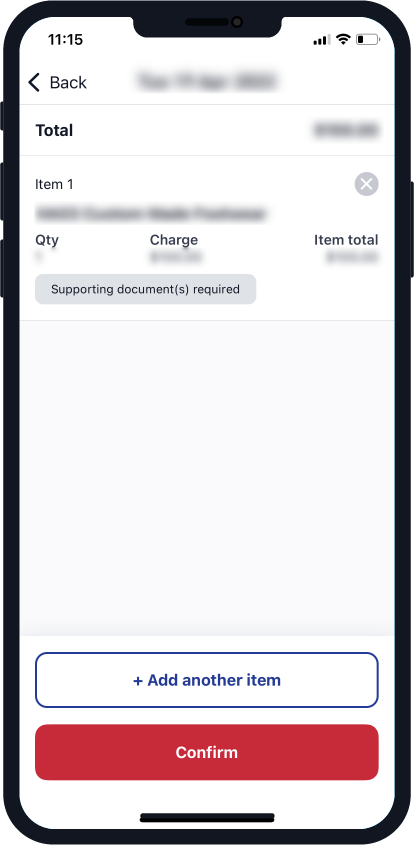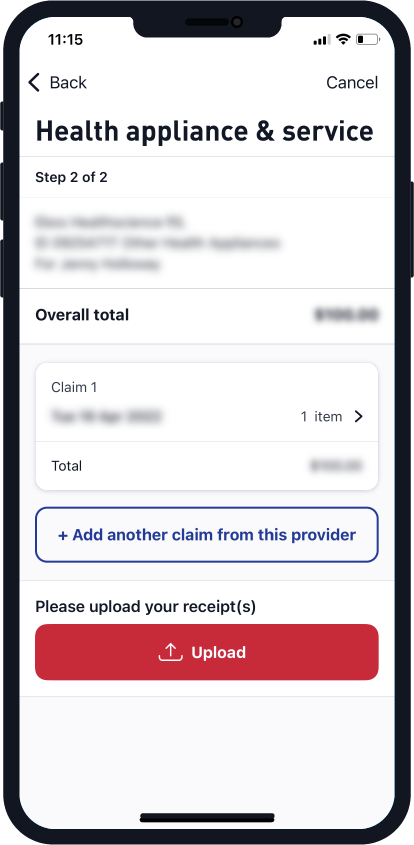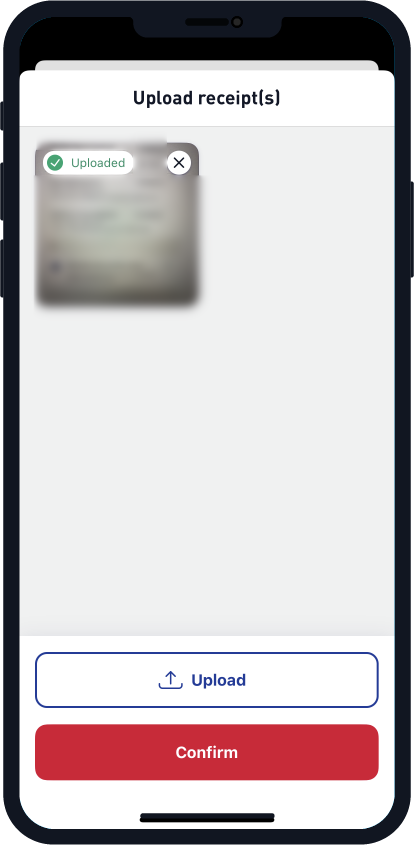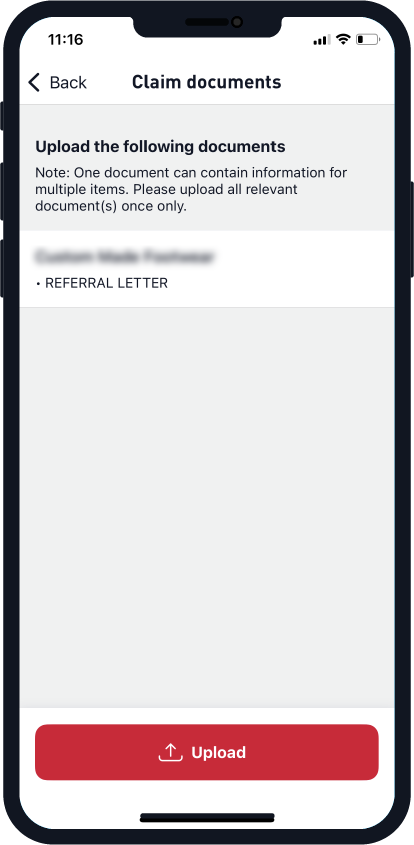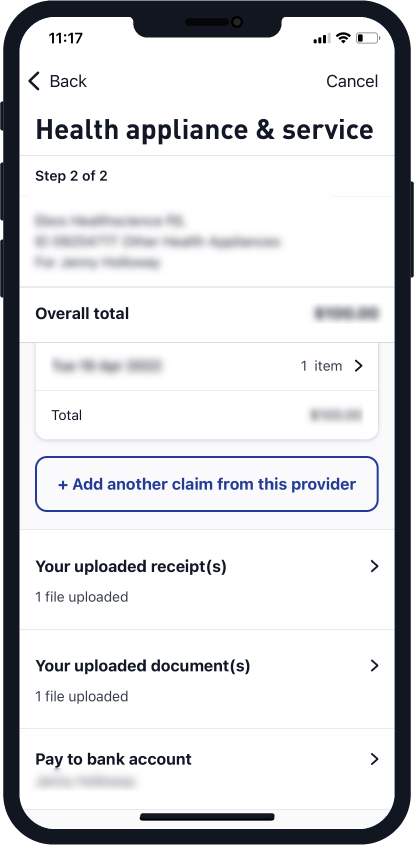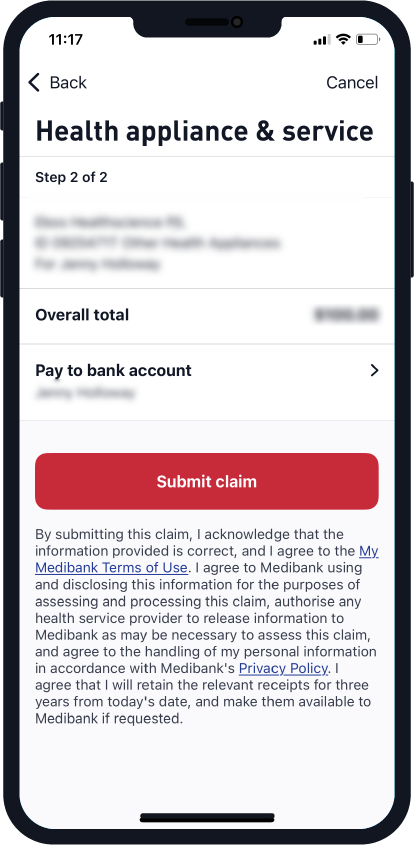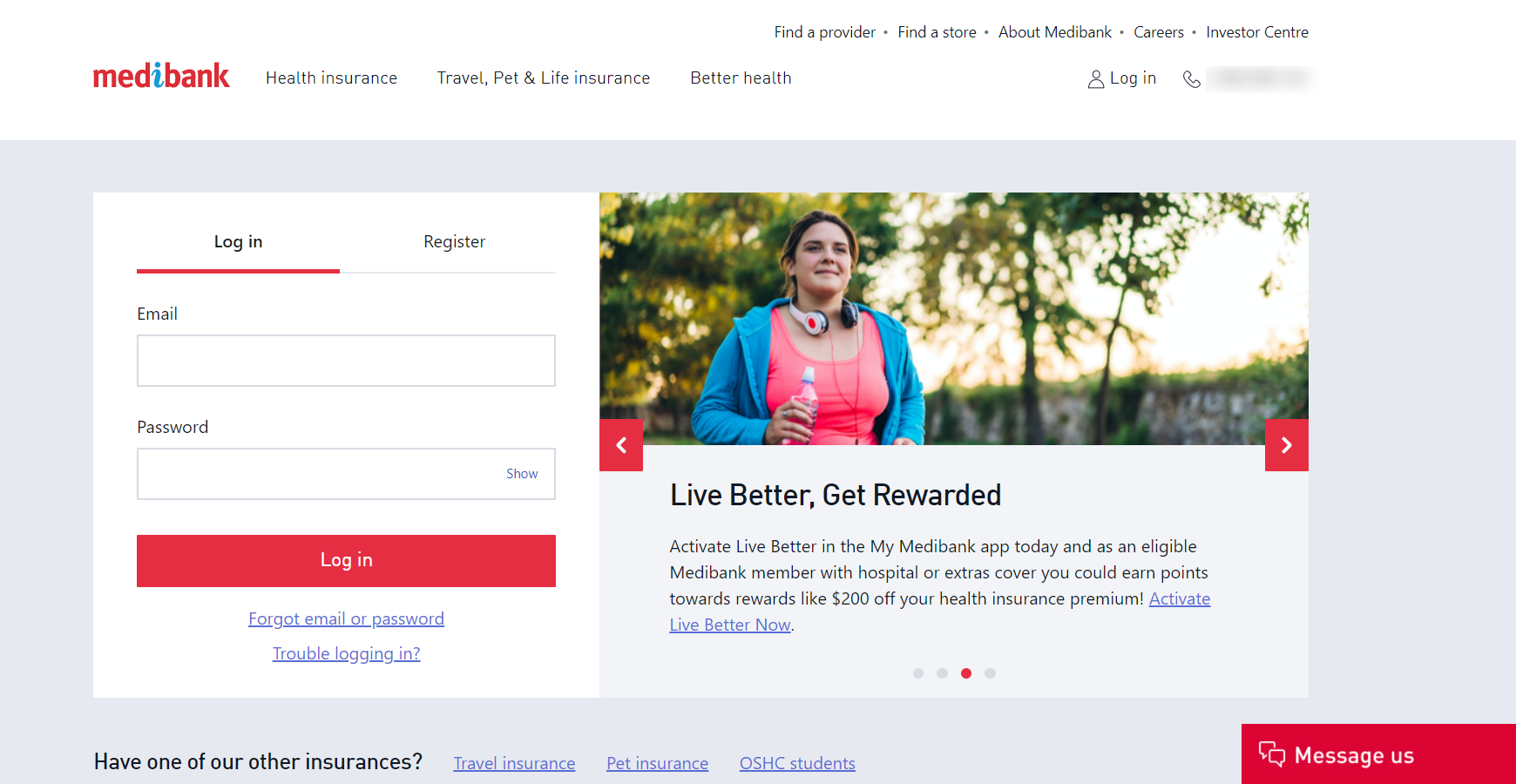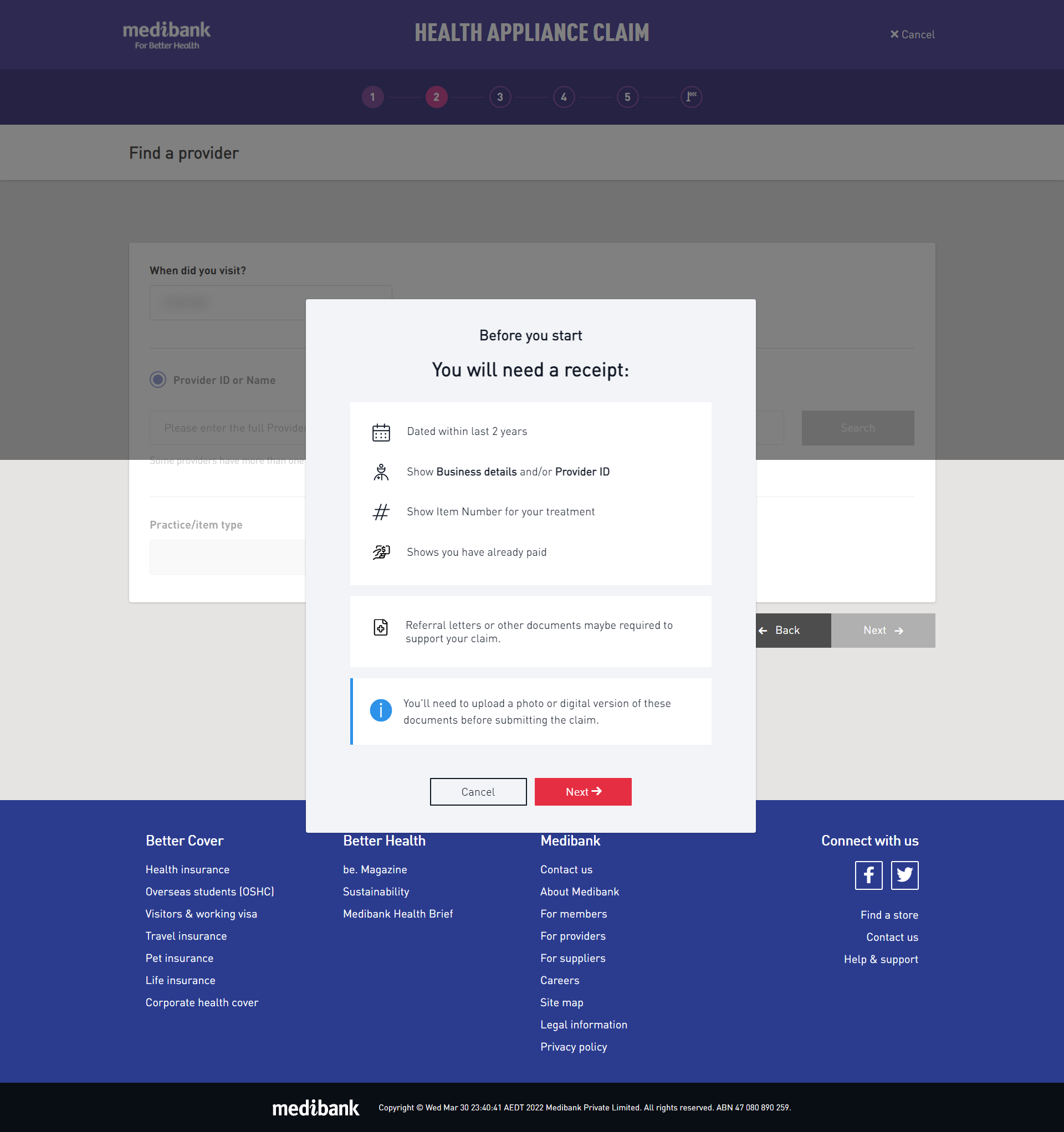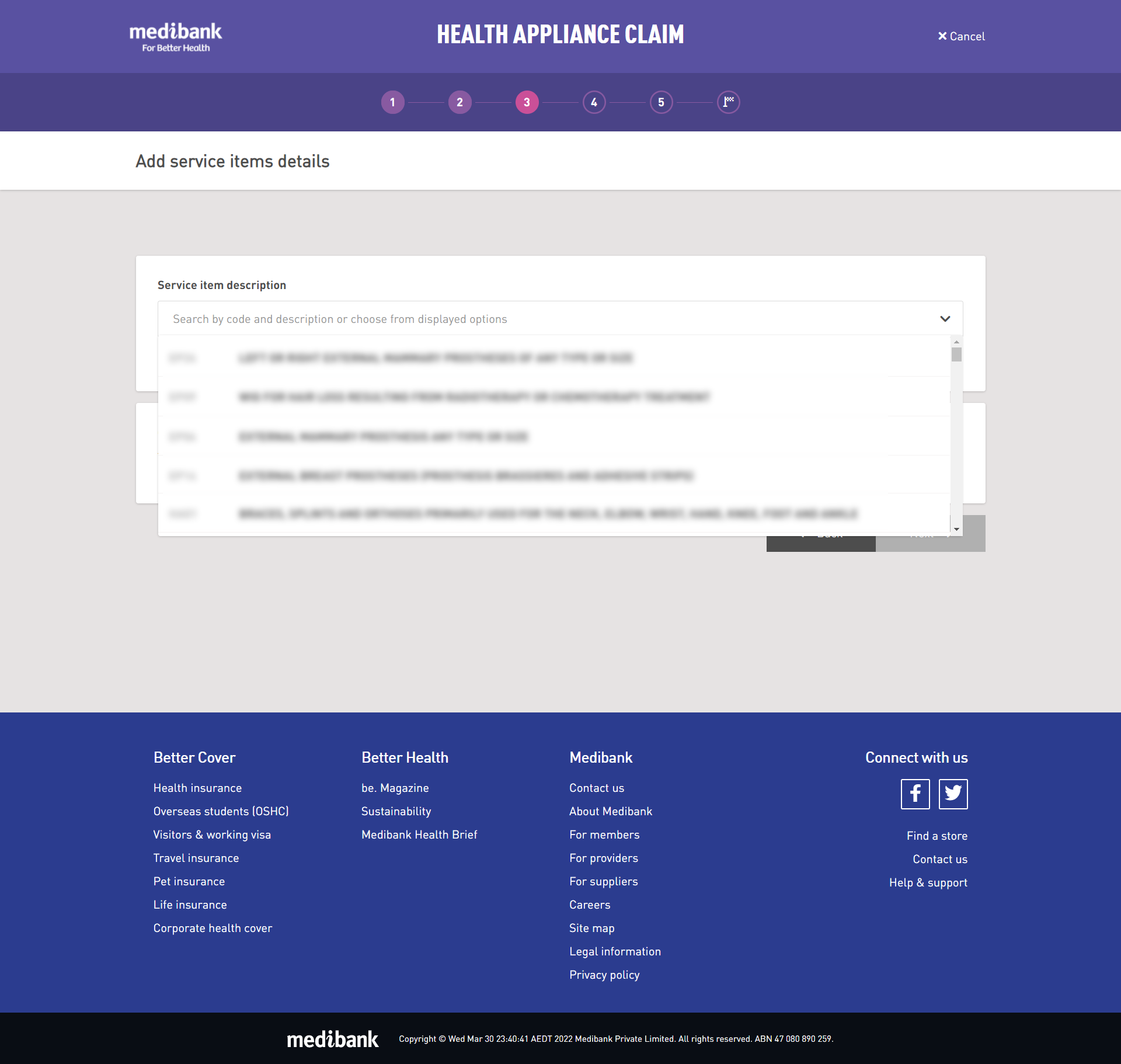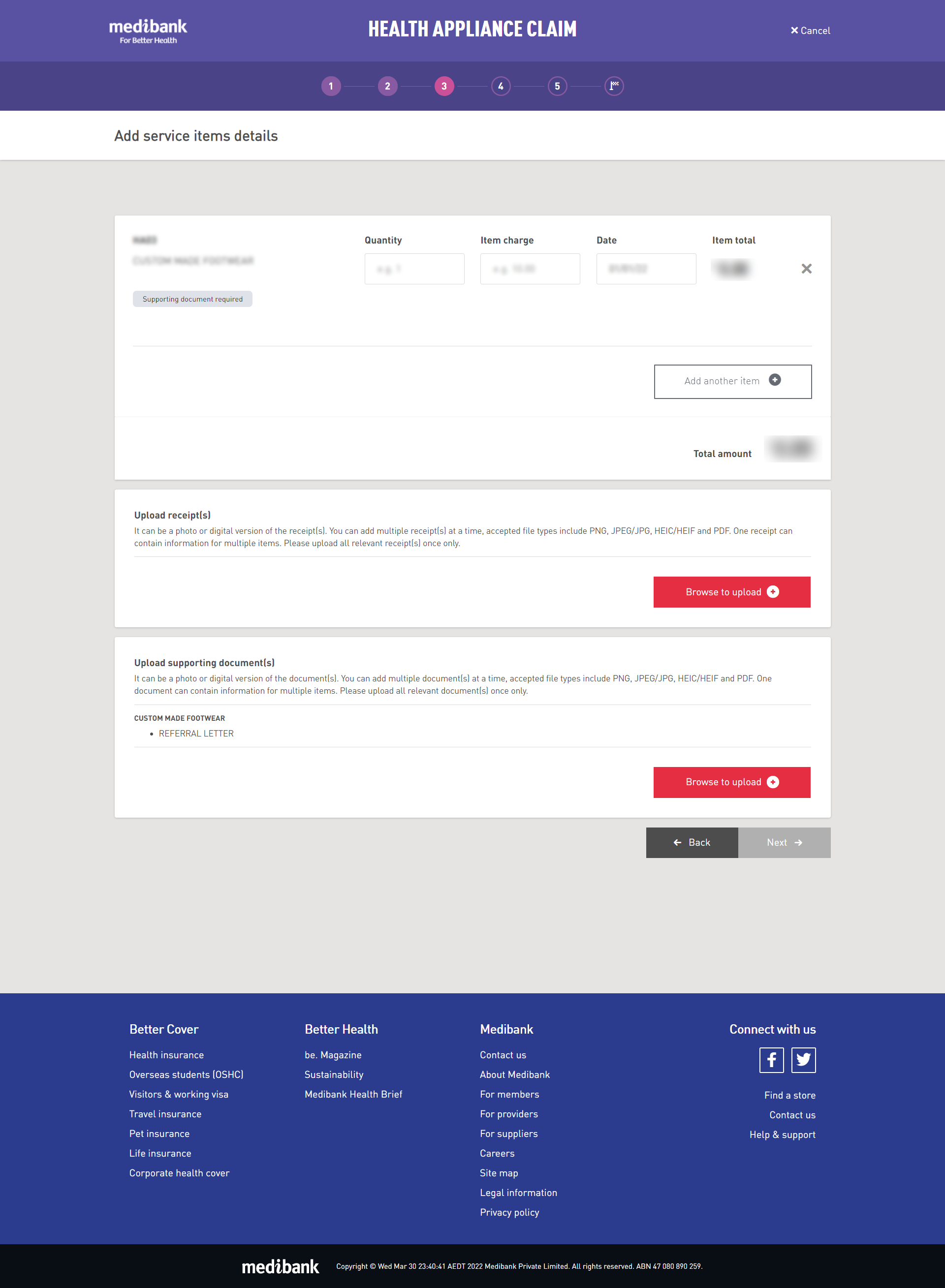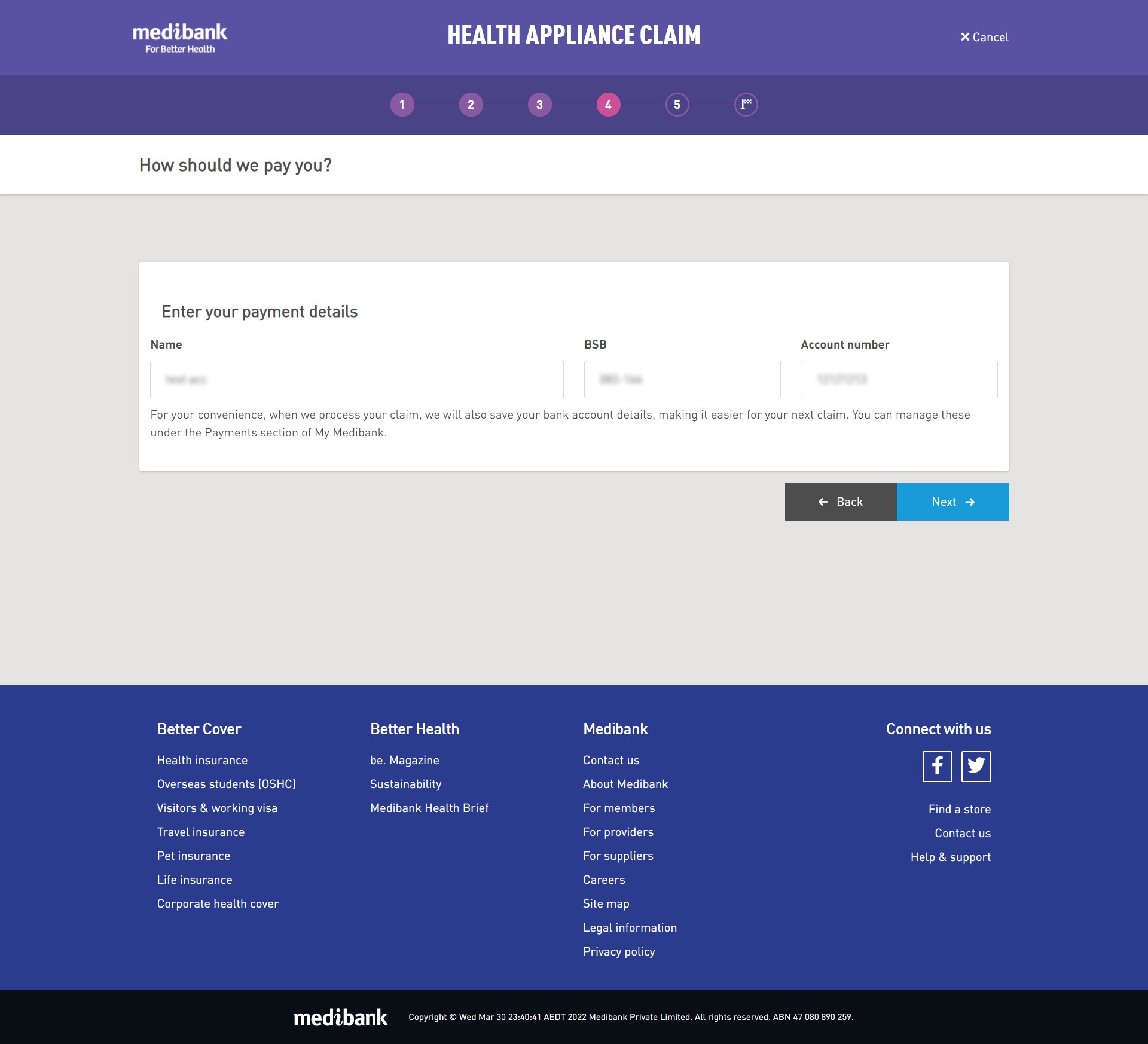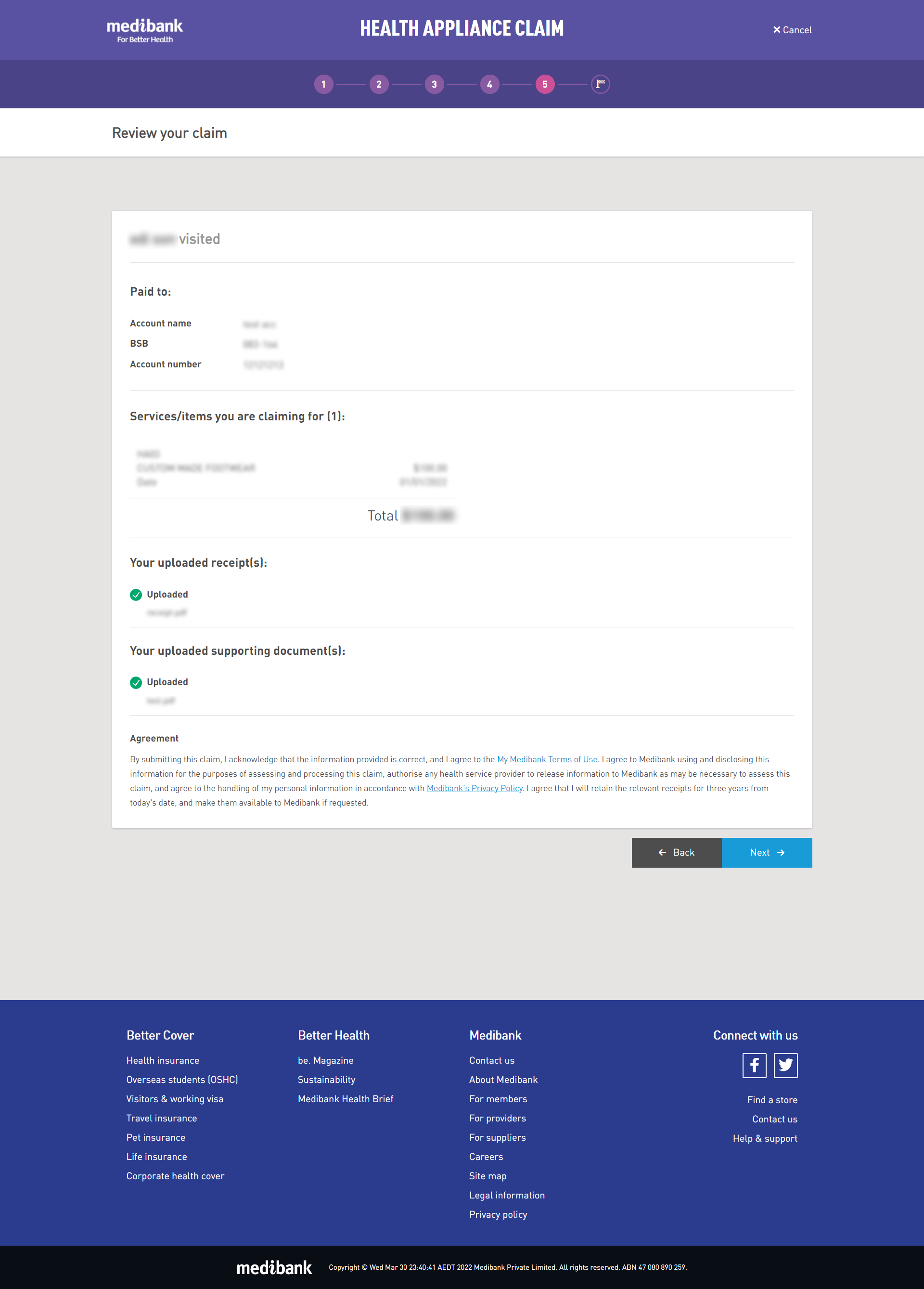If your cover includes benefits for a particular appliance, you can claim for it online using the information on this page.
To claim, you will require the My Medibank app on your phone, or access to My Medibank on the web. If you don't have a My Medibank account, register now in two easy steps.
If you haven't paid for your health appliance or would like to submit with a claim form, you can also make an offline claim: Claiming for Extras offline.
Before you start your claim for a health appliance, make sure that:
If you're not sure whether you're eligible to claim, you can check your cover summary, as well as limits and waiting periods, on My Medibank online, or the My Medibank app.
How to make a health appliance and service claim on the app
How to make a health appliance and service claim online
Can't find the answers you are looking for? We're here to help.
Things you should know:
If you’re on Overseas Student Health Cover (OSHC), please visit OSHC Help & Support to find out more about claiming for a health appliance, or call our OSHC 24/7 Student Health and Support Line on 1800 887 283.
Claims submitted in store will be processed separately (at a later date) and pay benefits to you, the hospital or the provider, as appropriate.
Some claims, like paper based, may take longer to update.