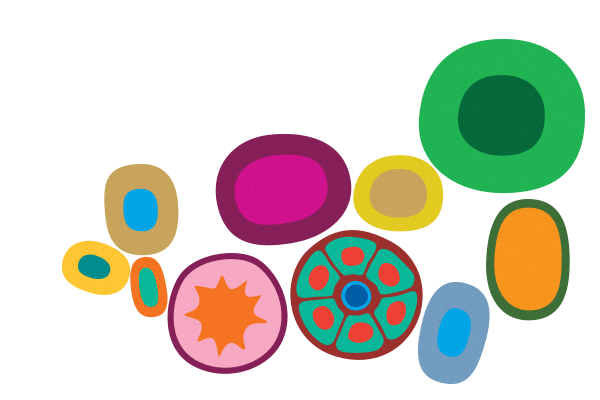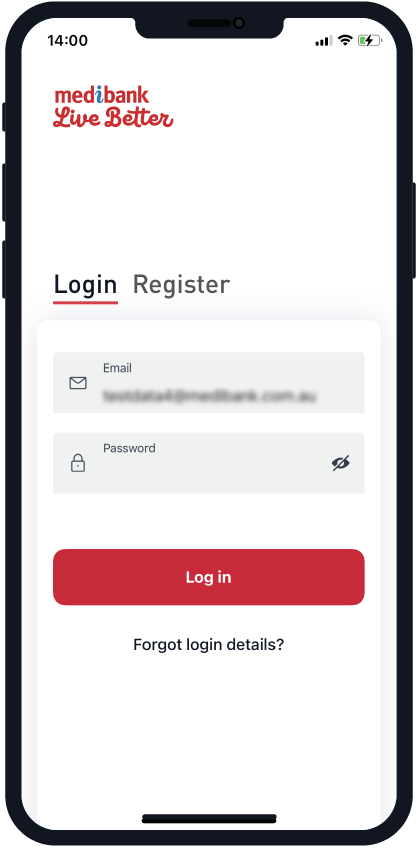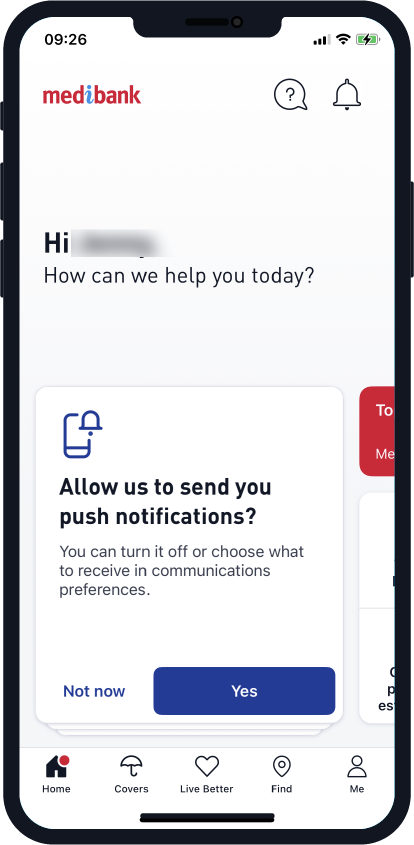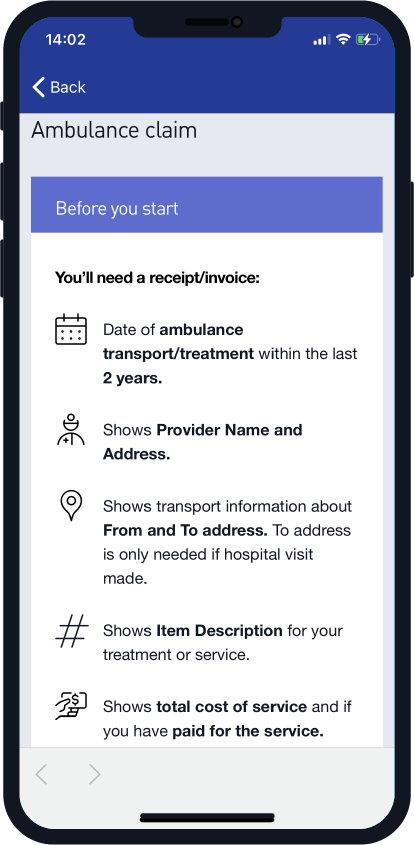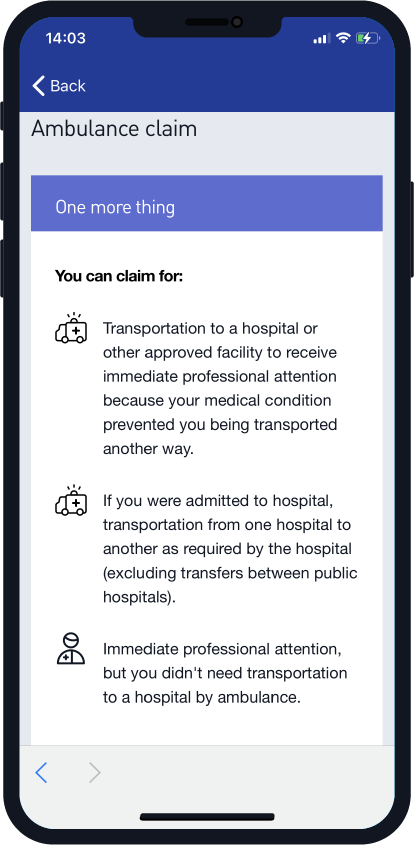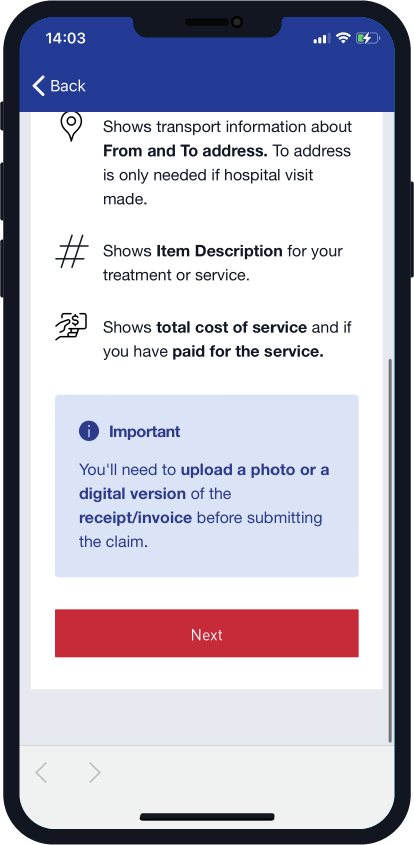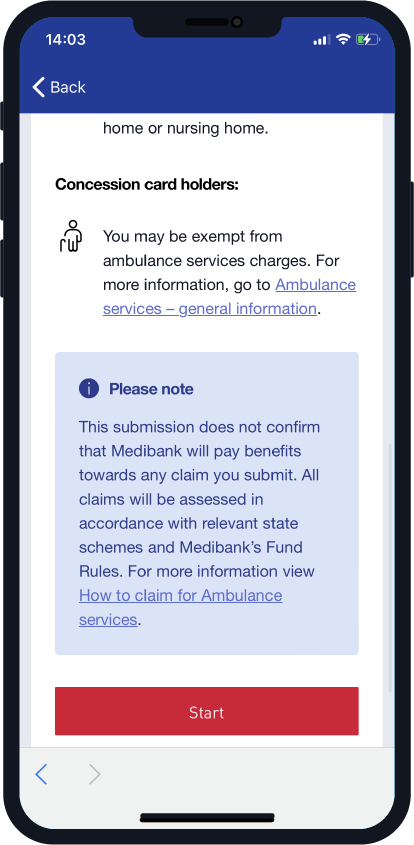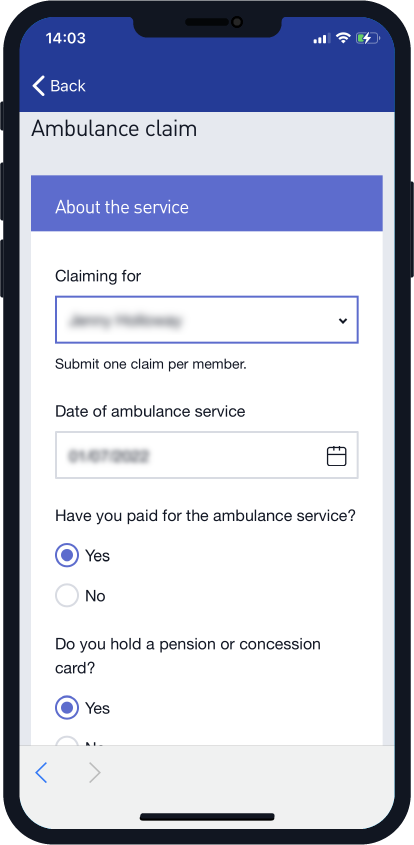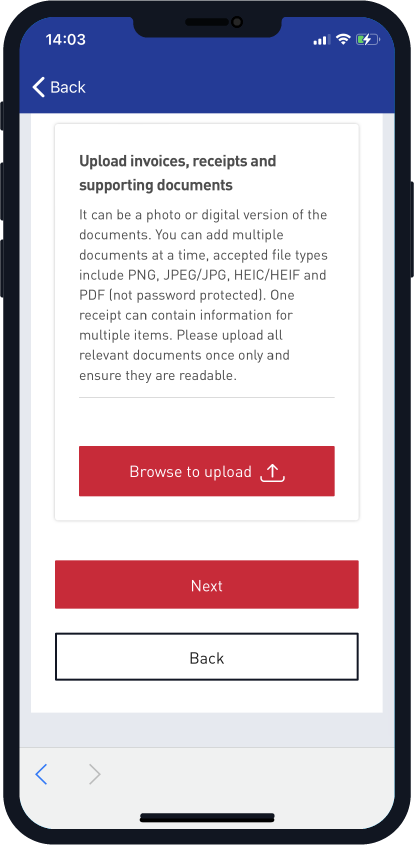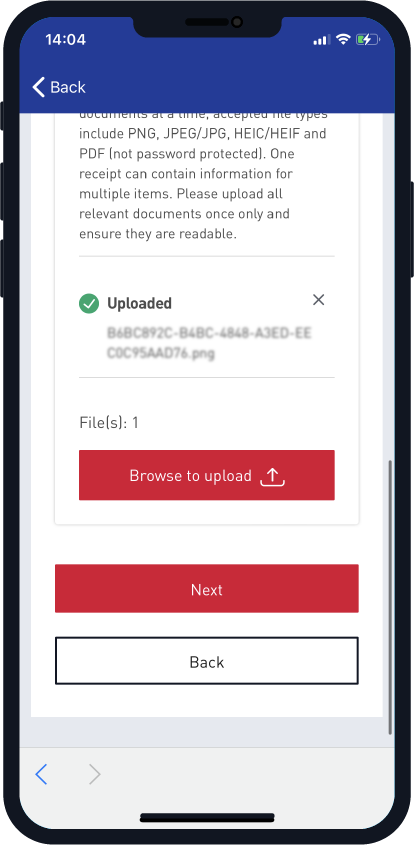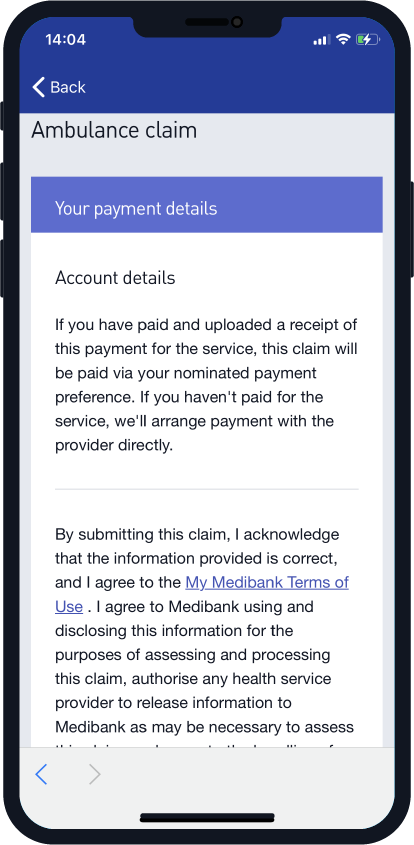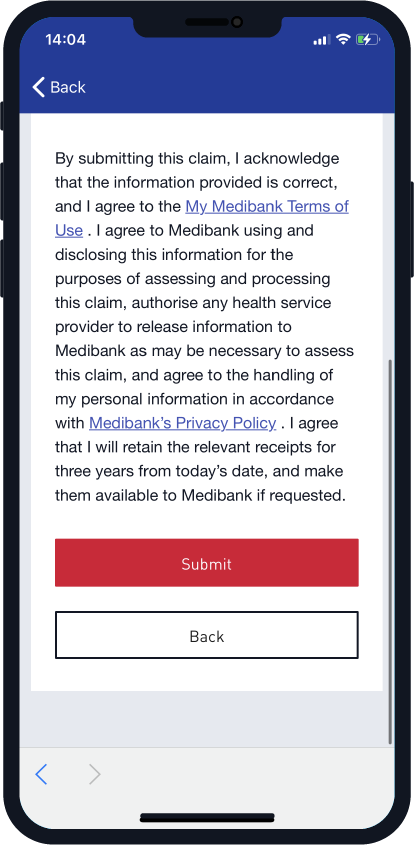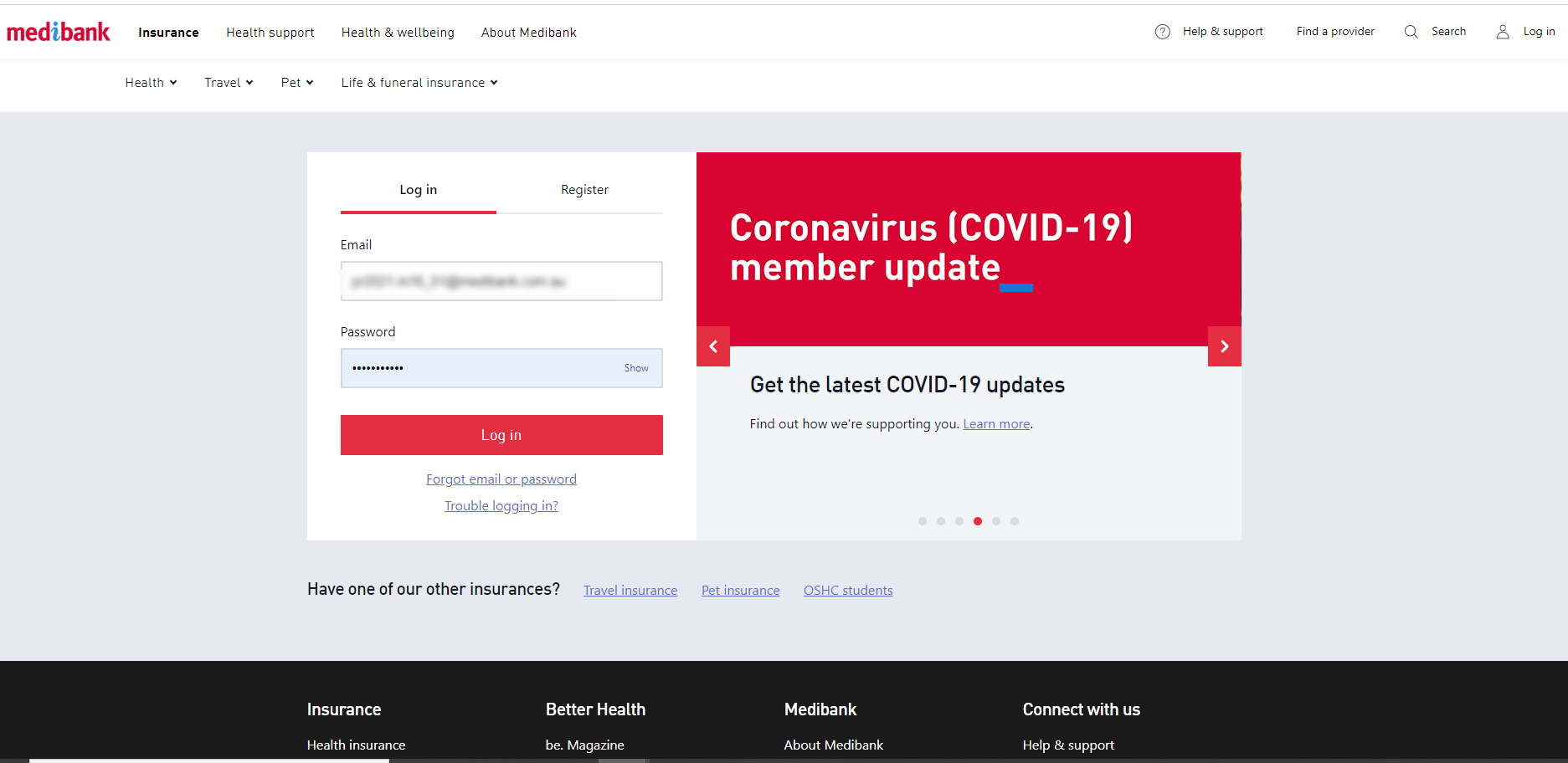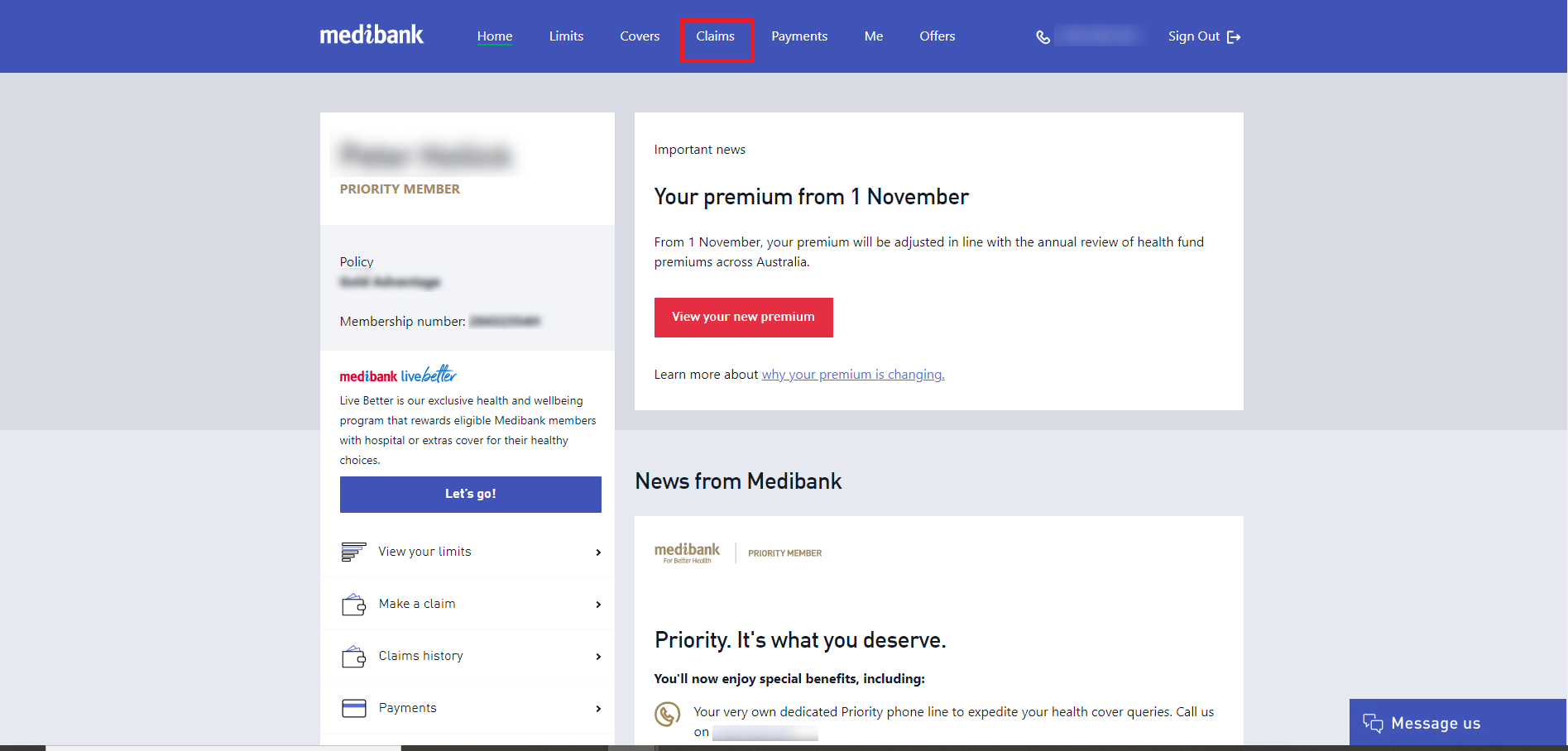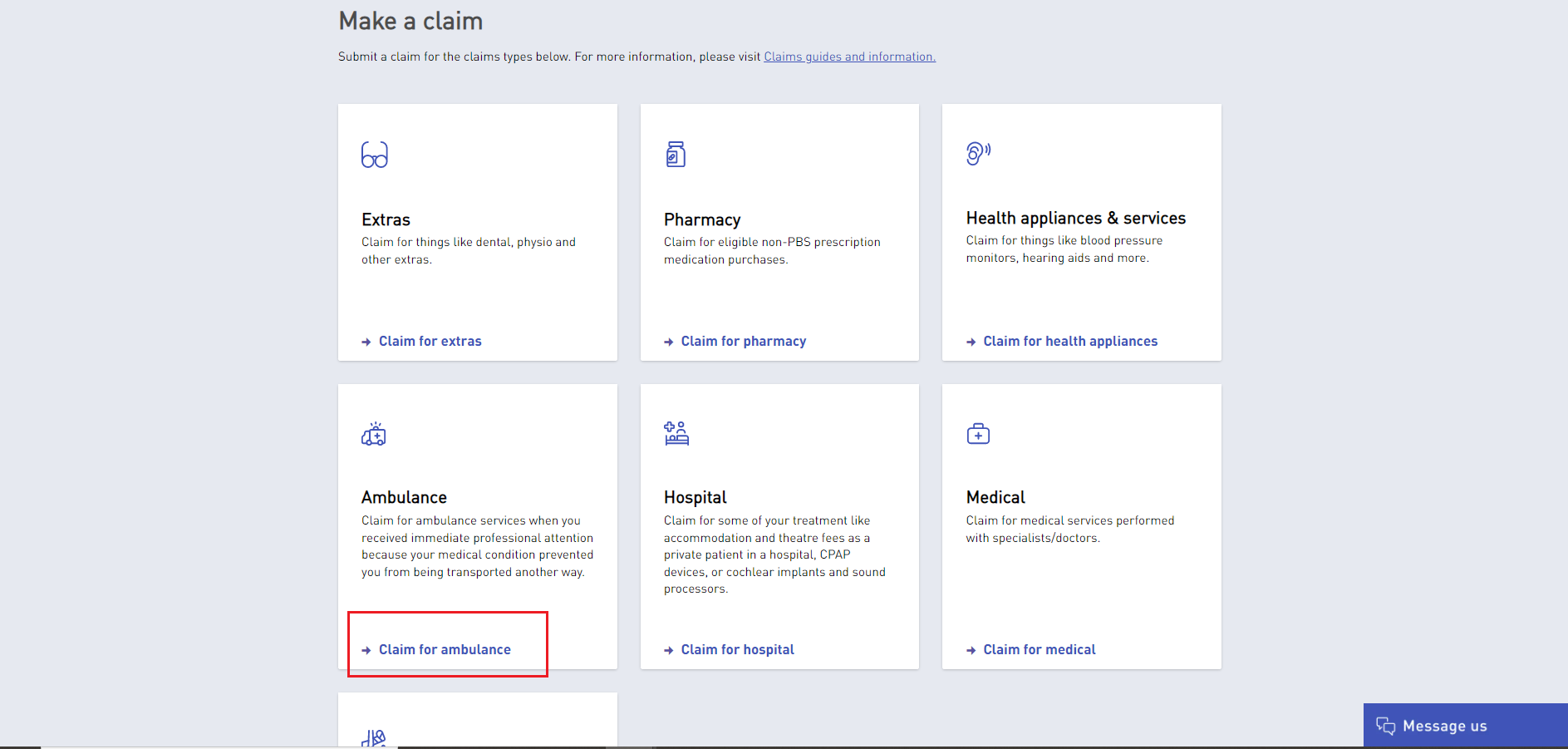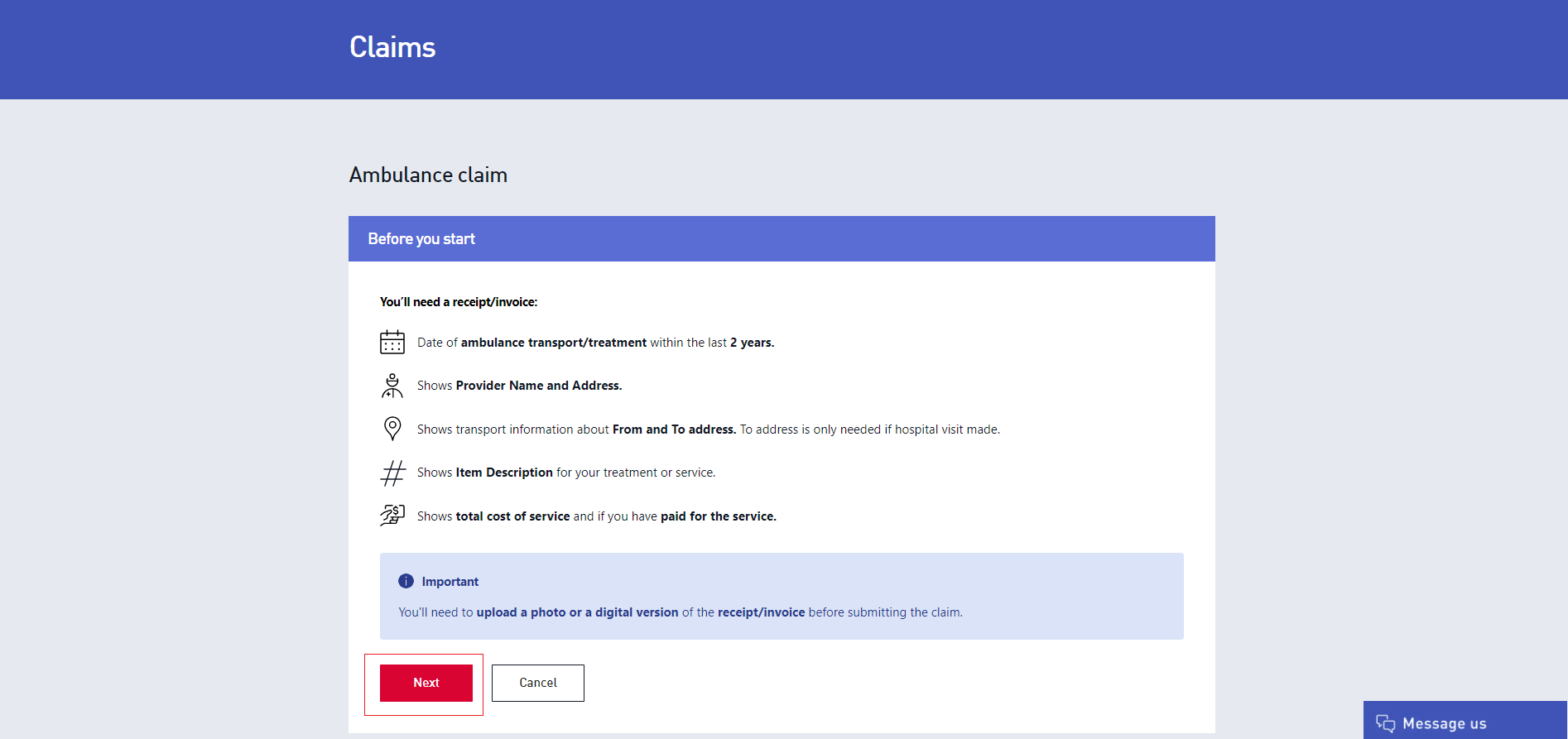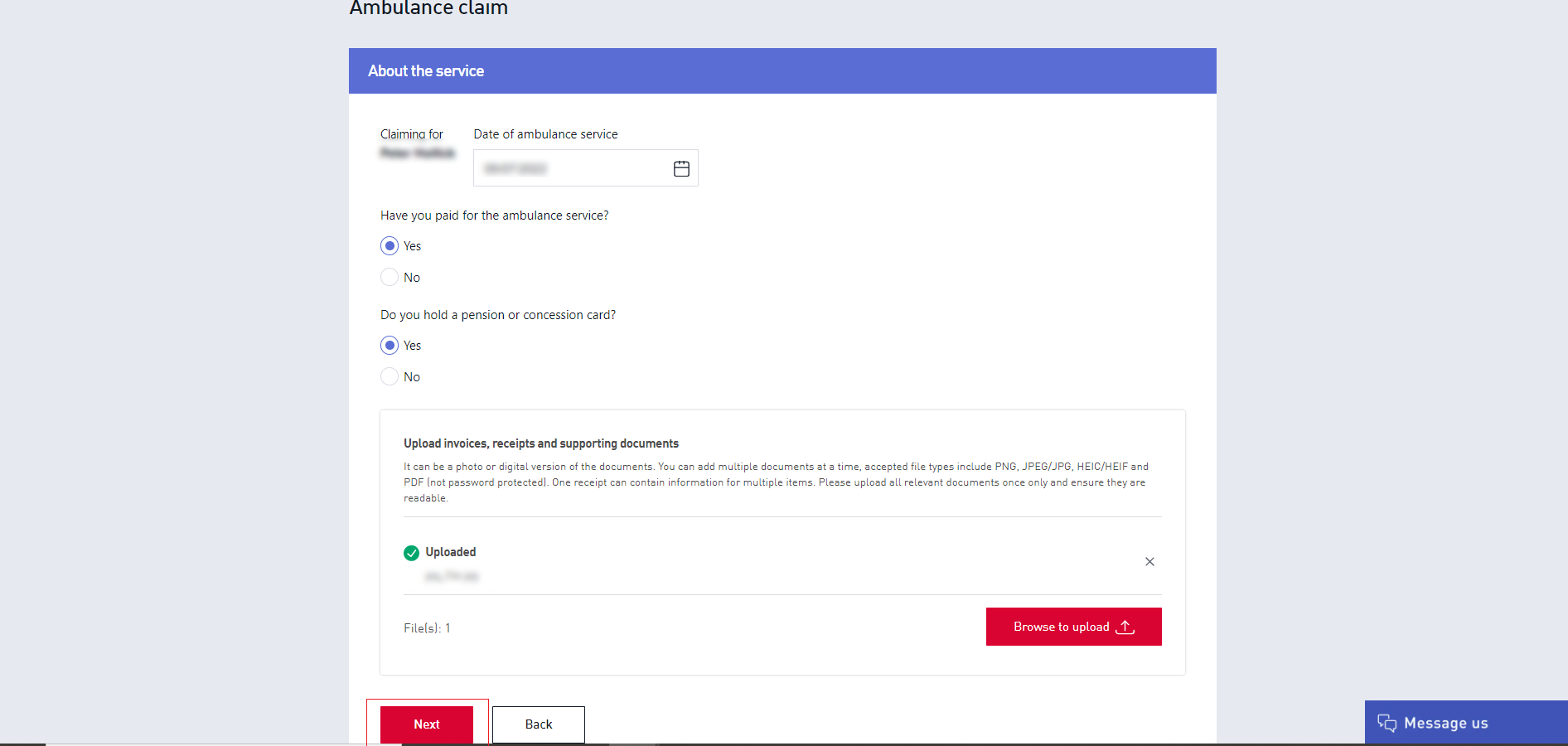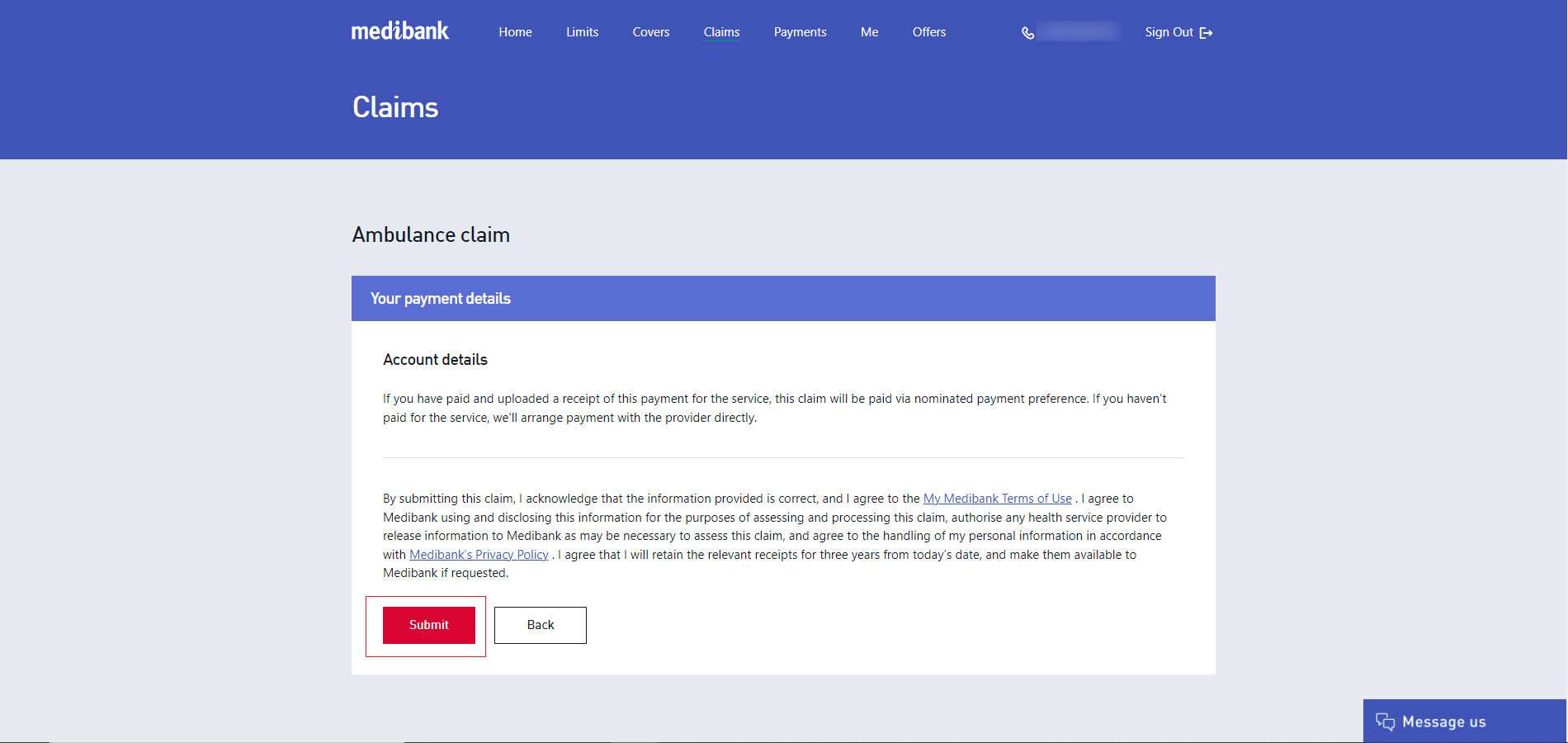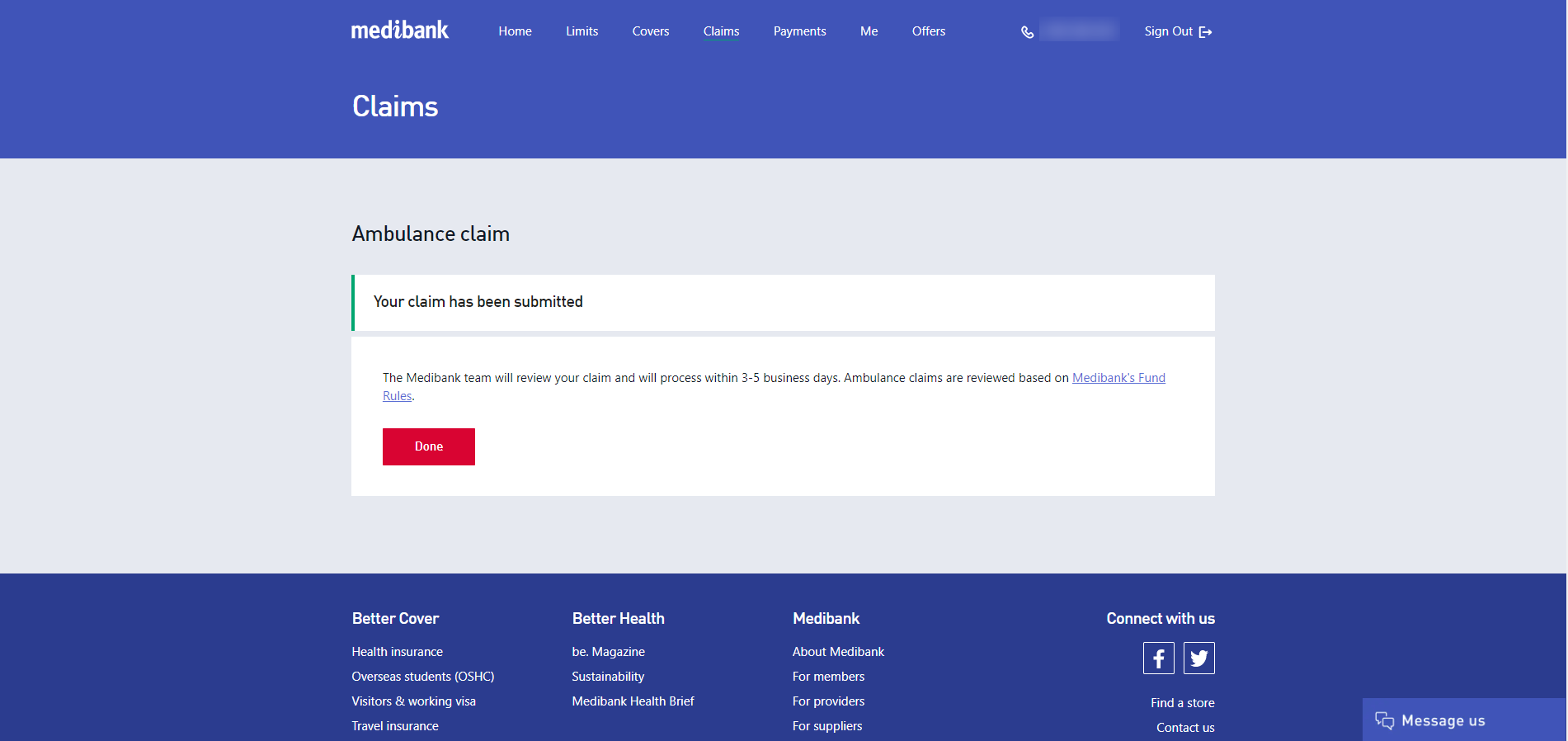If you’re not eligible for ambulance cover under a state scheme, you can make a claim through the My Medibank app on your phone or My Medibank online. If you don't have a My Medibank account, register now in two easy steps.
If you're not sure whether you're eligible to claim, you can check your cover summary on My Medibank.
Ready to make a claim? Get step-by-step instructions.
State information
You should contact your state/territory ambulance provider in instances where you’ve been given an invoice and there are levy arrangements, or if your state/territory government provides ambulance services, at no cost, otherwise you can submit your claim to us.
Select your state or territory of residence to learn more about how to make an ambulance claim.


Eligibility
We pay benefits towards ambulance services when:
- You used an ambulance for:
- Ambulance transport to hospital or other facility approved by Medibank to receive immediate professional attention.
- When an ambulance is called to provide immediate professional attention but transport by ambulance is not needed.
- Transport by ambulance between hospitals as an admitted patient. Excluding transfers between public hospitals.
- Transport by air ambulance where pre-approval was obtained from Medibank.
- You have served a 1-day waiting period.
- You have an itemised receipt or invoice.

What isn’t included in Ambulance cover?
We don’t pay benefits towards:
- Immediate professional attention not being required e.g. general patient transportation.
- Transfers between public hospitals as an admitted patient .
- Ambulance costs that can be claimed through a third party e.g.
- Federal/state/territory ambulance transportation scheme
- WorkCover
- The Transport Accident Commission
- Department of Veterans’ Affairs (DVA), where applicable
However, we may pay benefits for ambulance costs not fully funded by these schemes if the service meets our assessment criteria. In this case, please submit a claim to us.
- For ambulance transfers once you have been discharged from hospital, including transport from hospital to home.
- Ambulance services that are waived by state/territory ambulance schemes. Learn more on whether this applies to you by visiting the ambulance page of the state or territory you reside in.
How to make an Ambulance claim online
Other ways to make an Ambulance claim
You can also send the ambulance invoice to Medibank for endorsement. Please include a completed claim Form and post it to Medibank Private, GPO Box 2984, Melbourne VIC 3001.