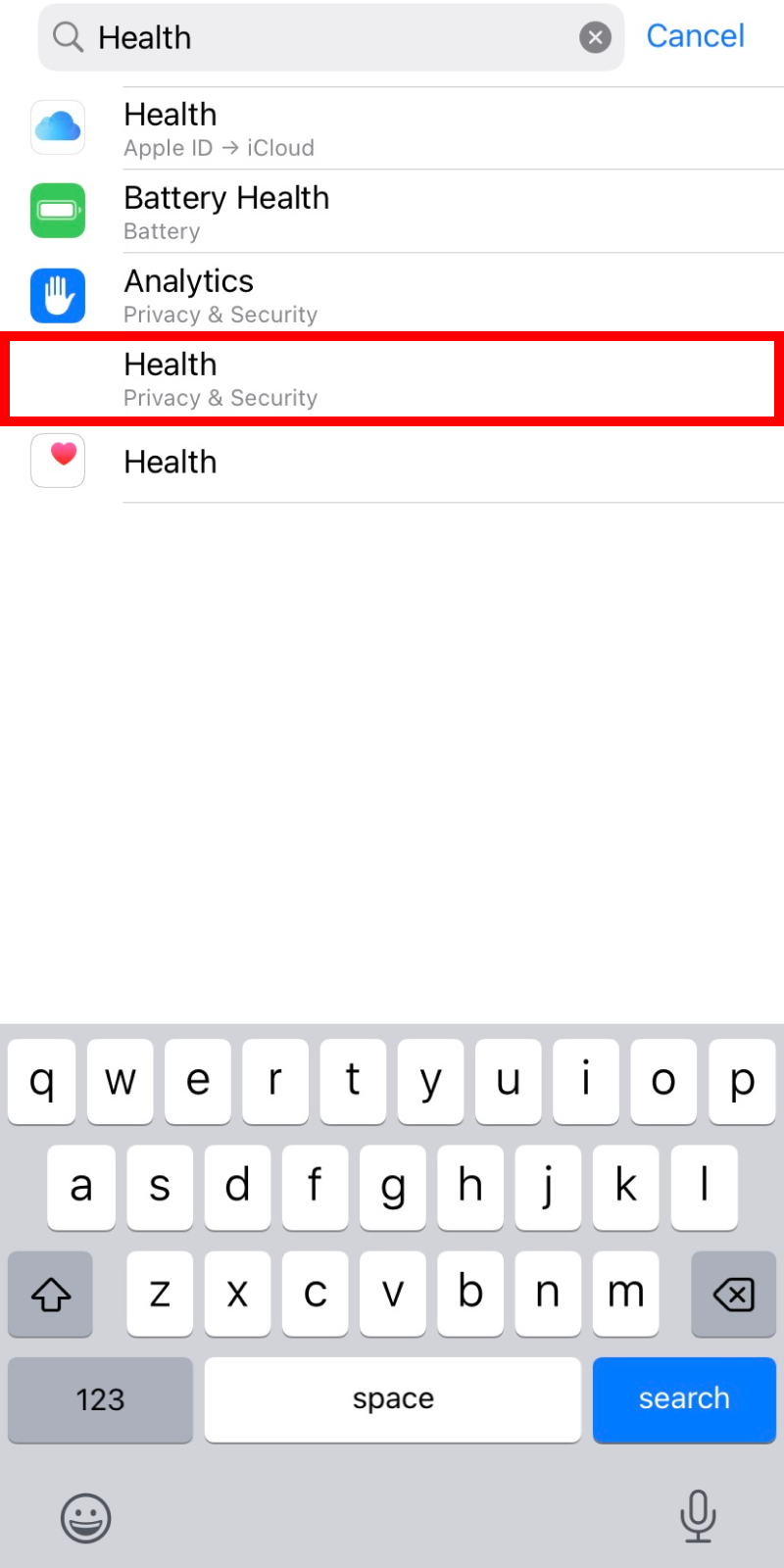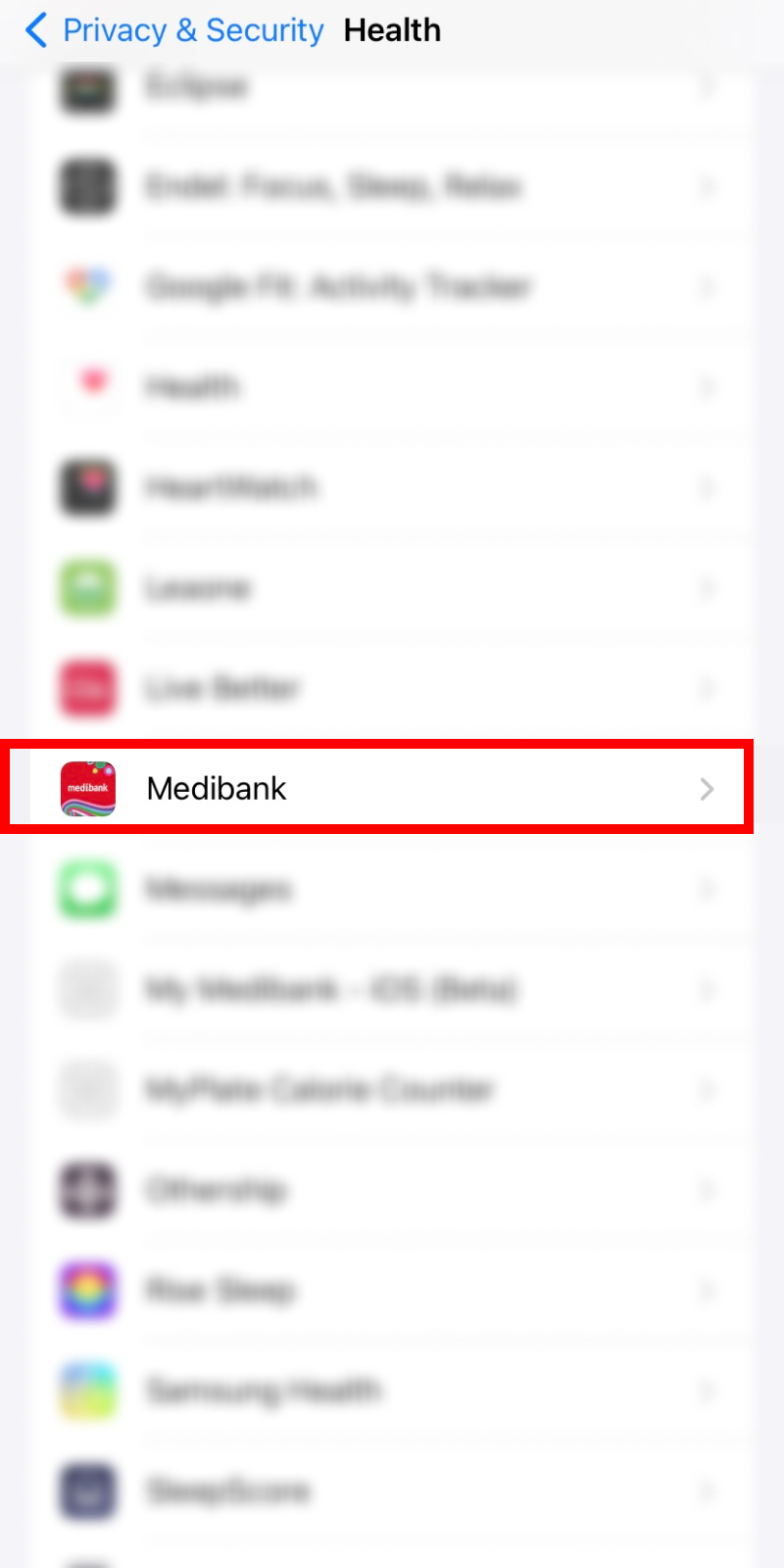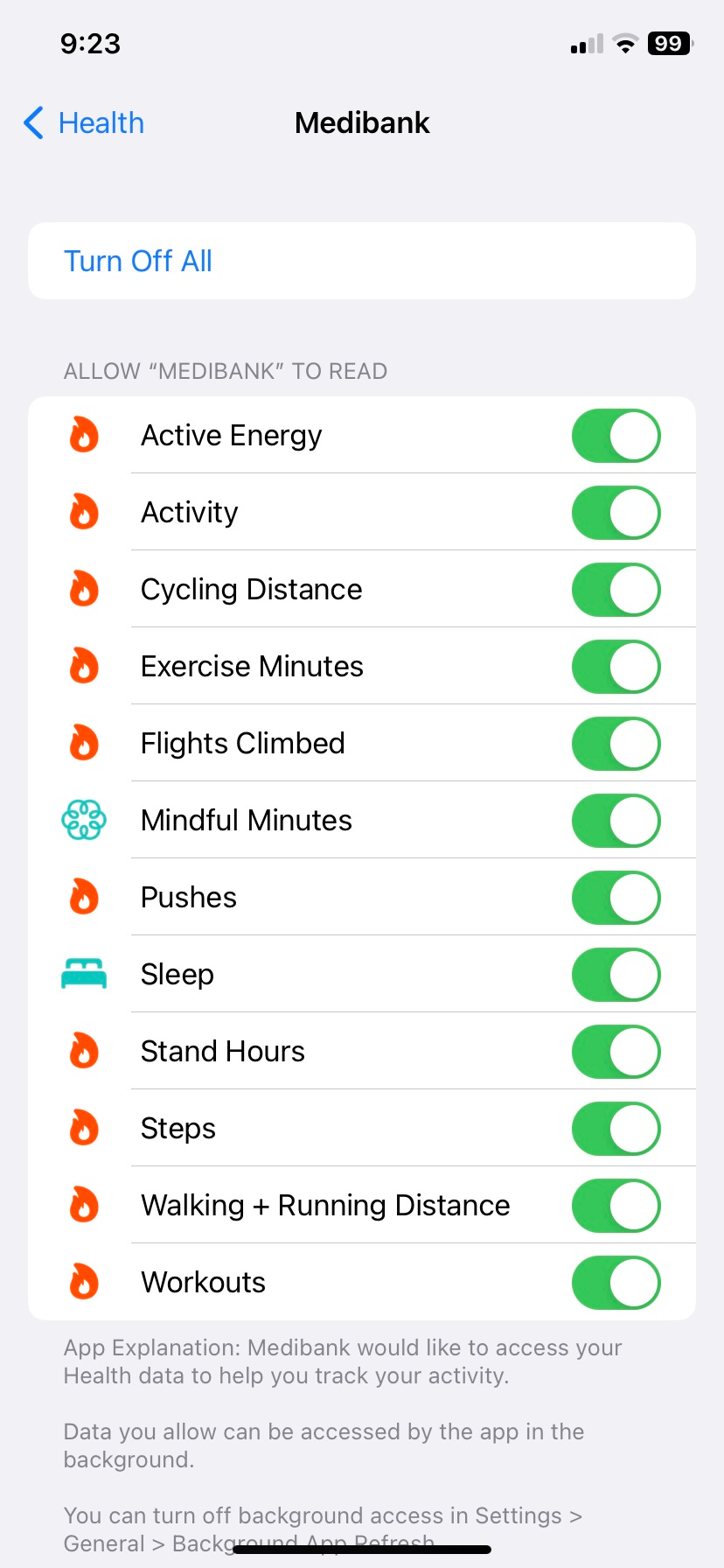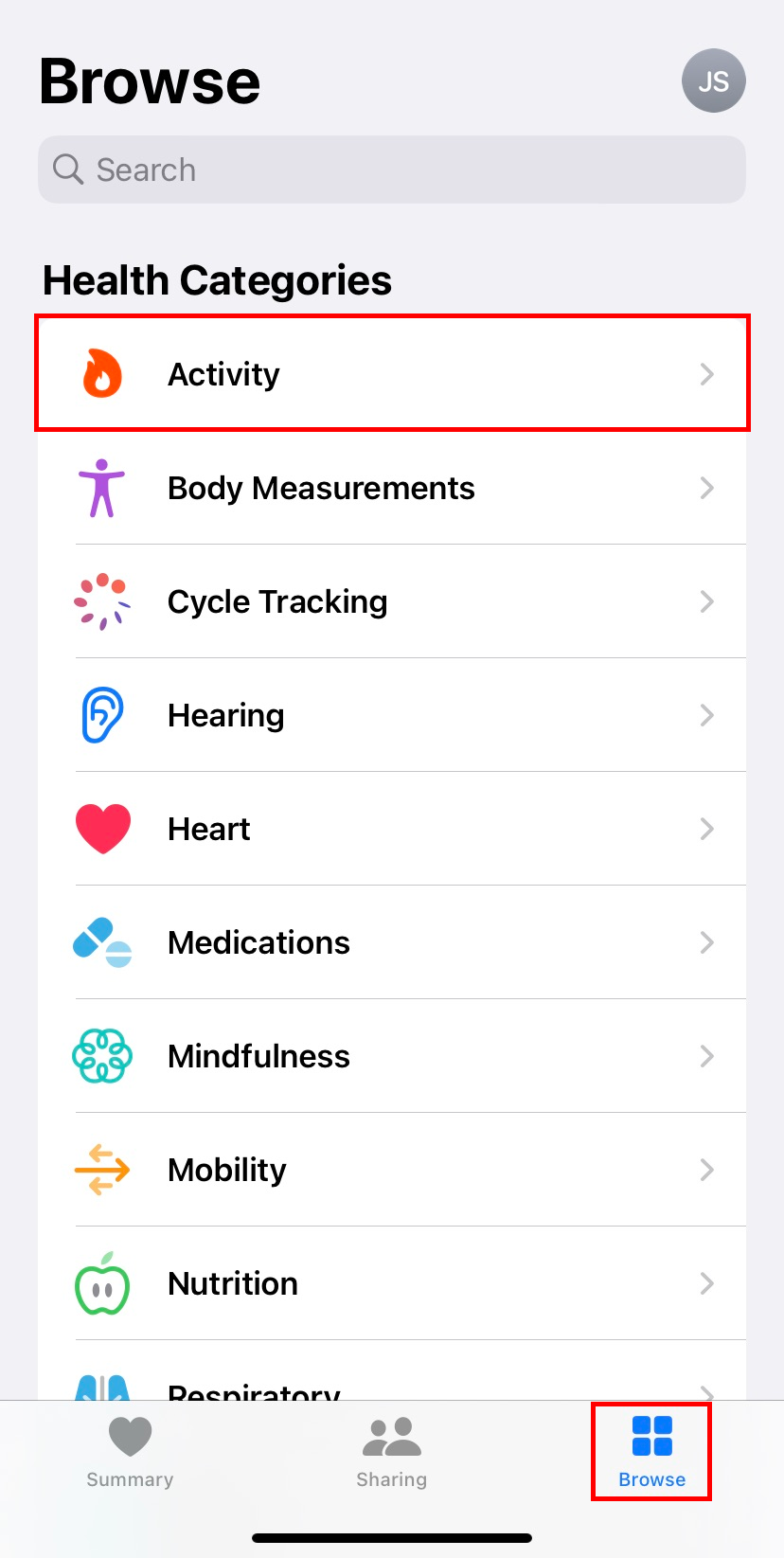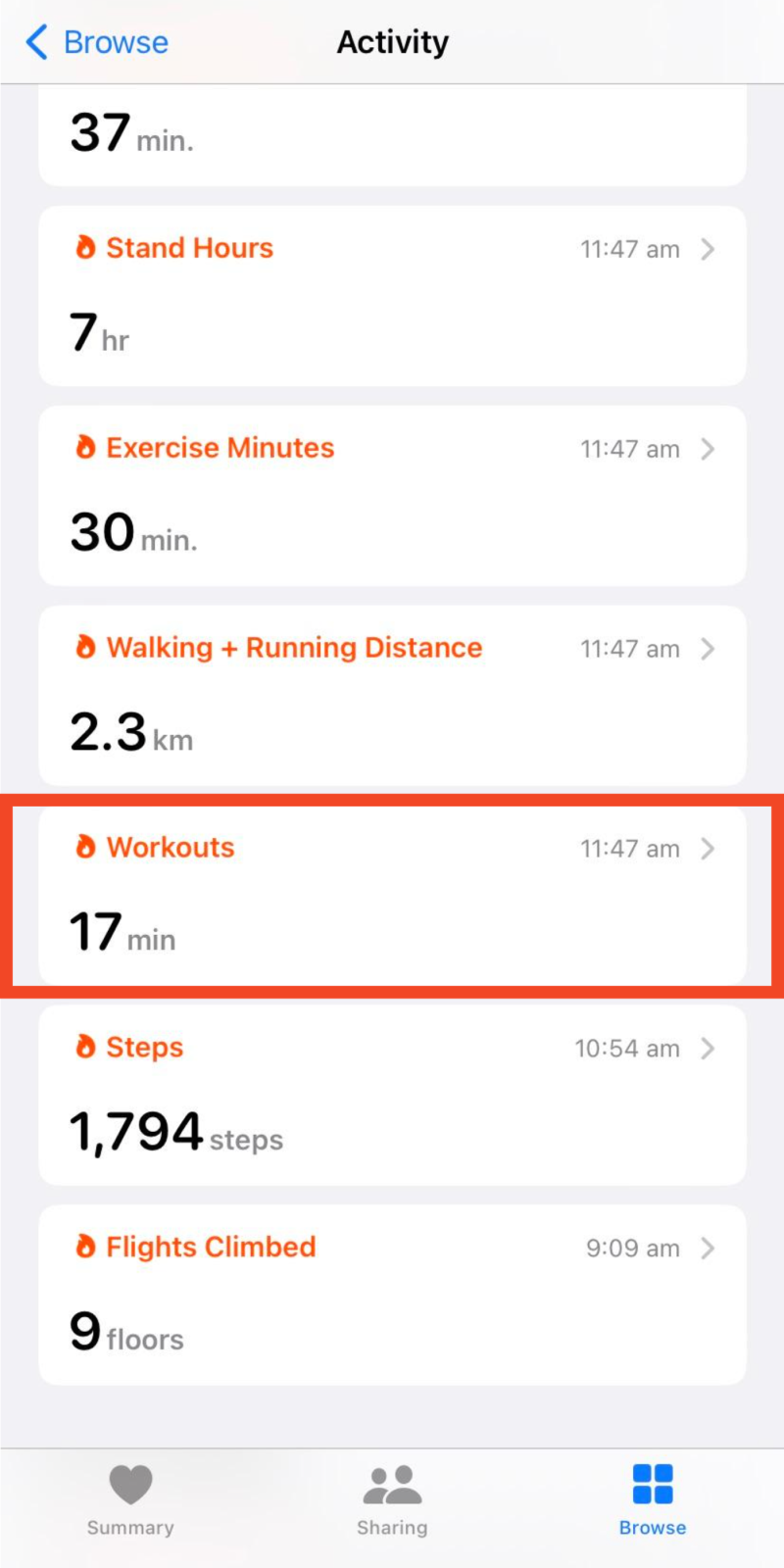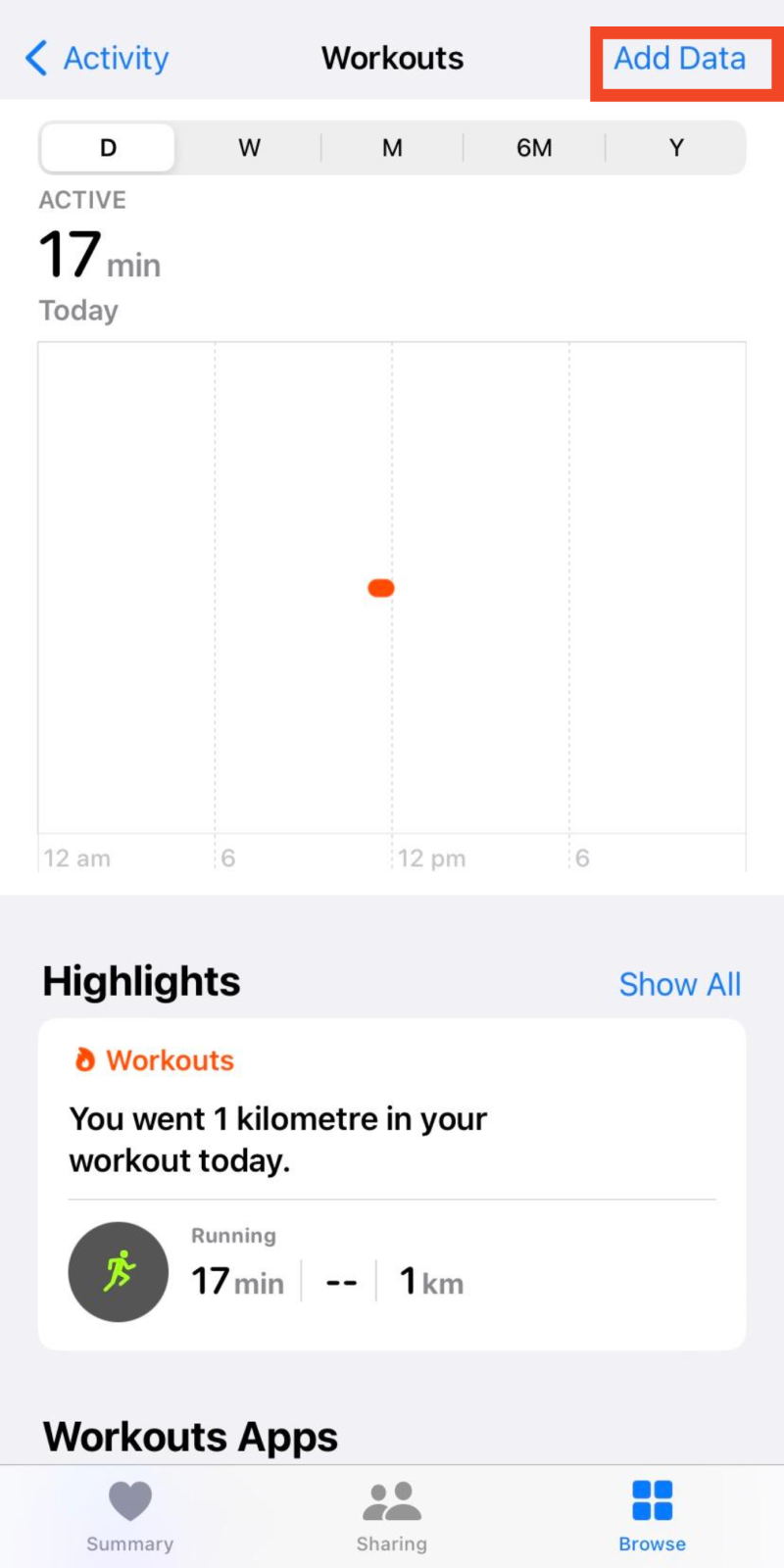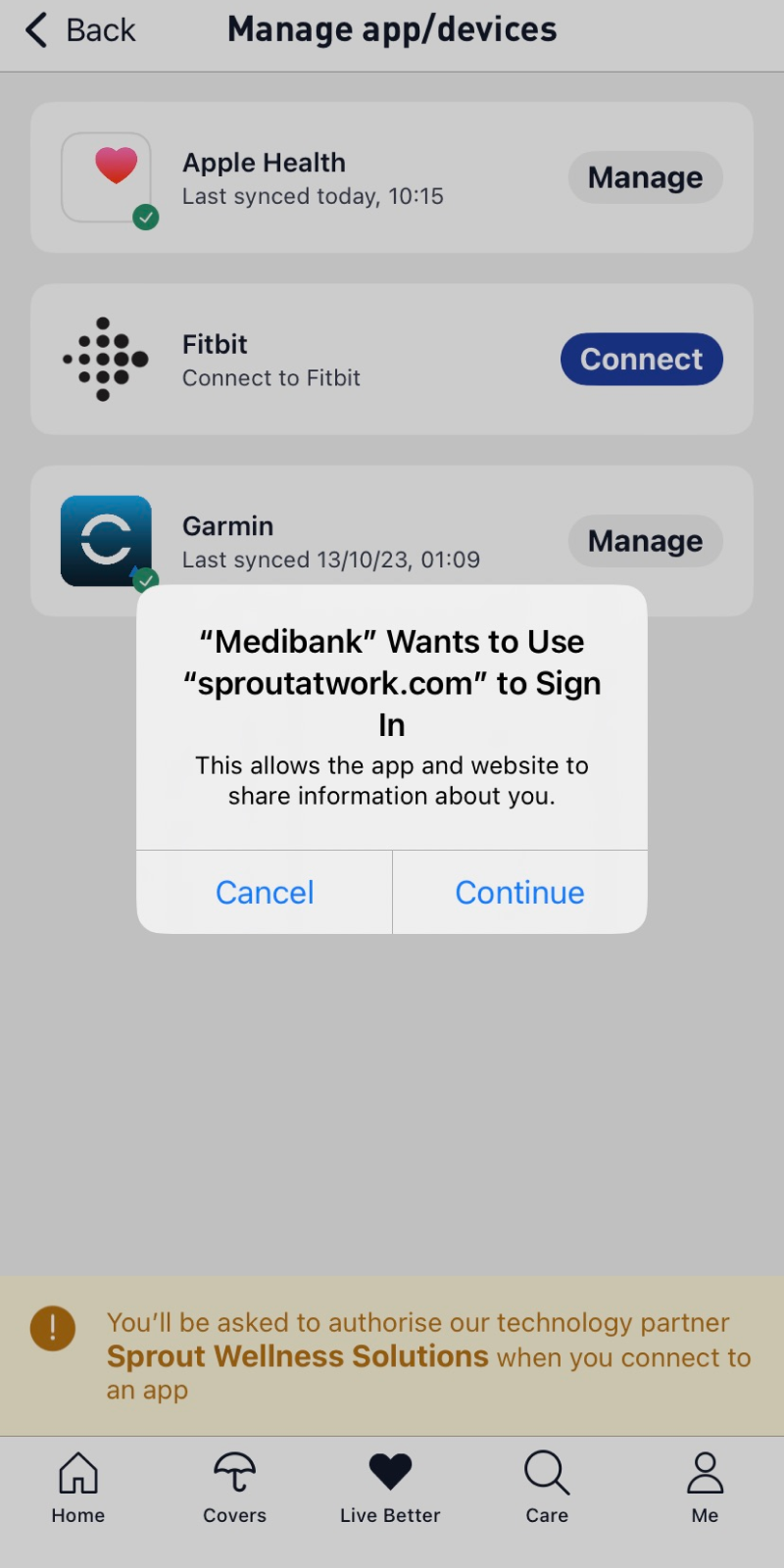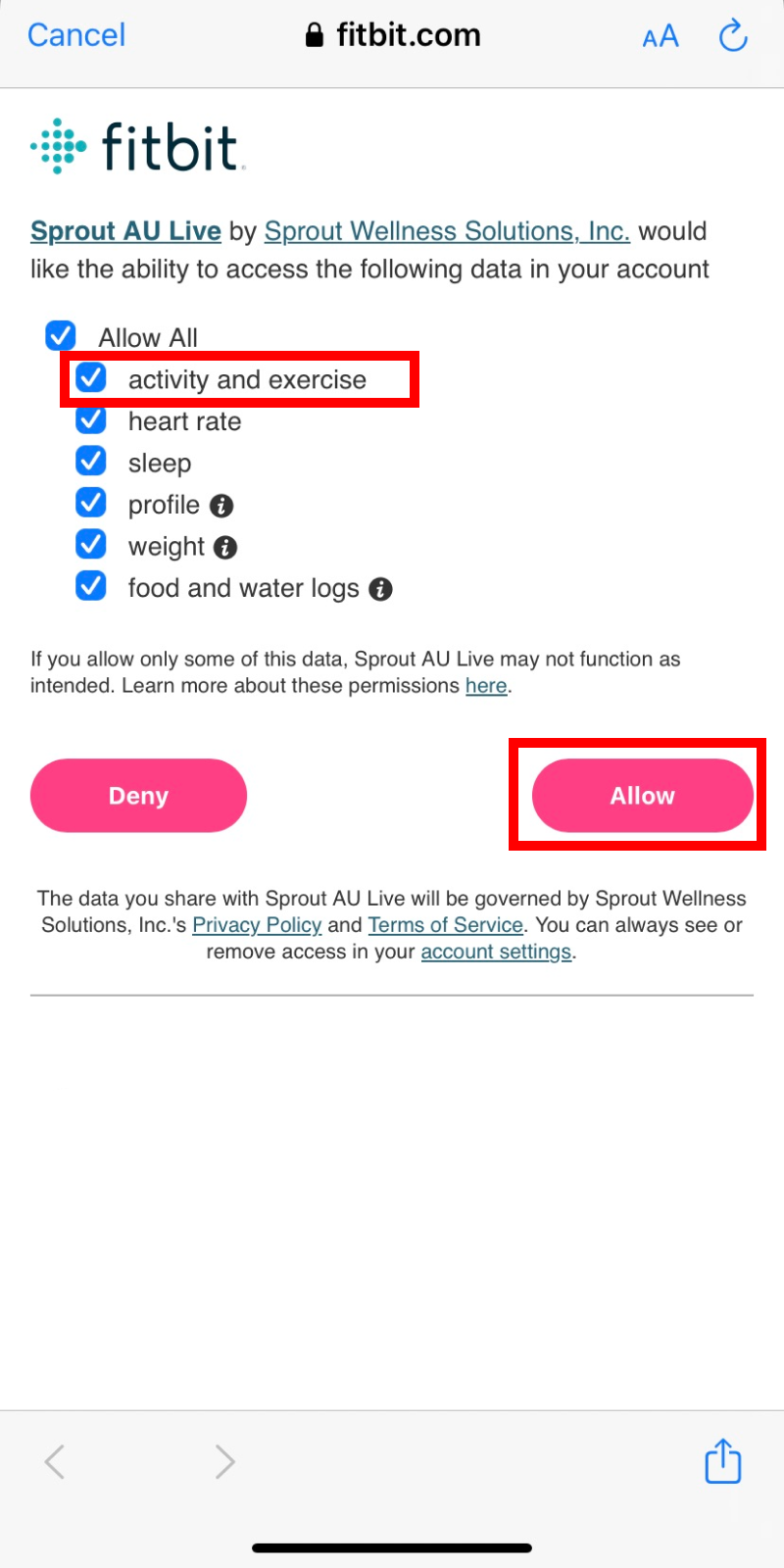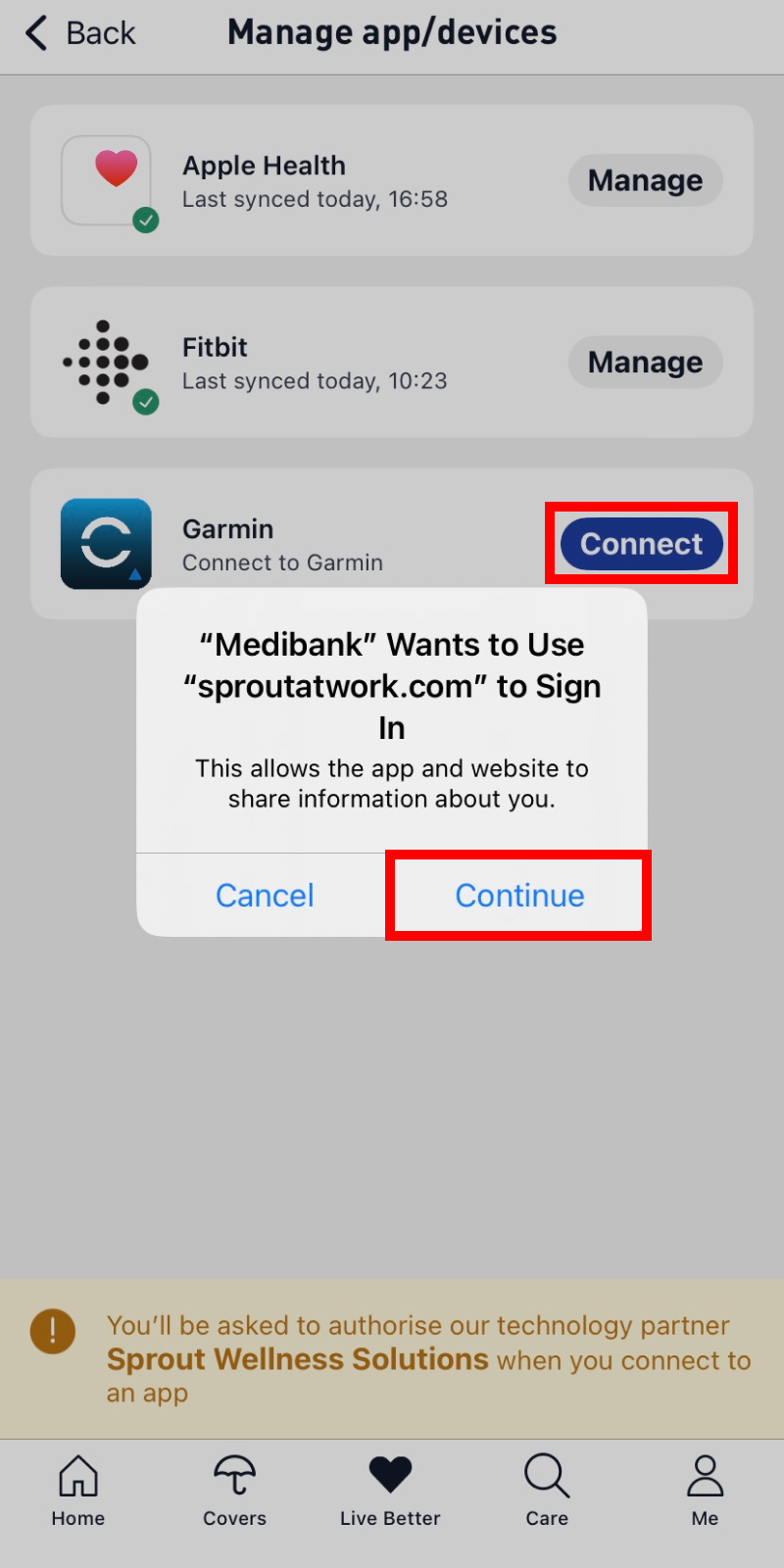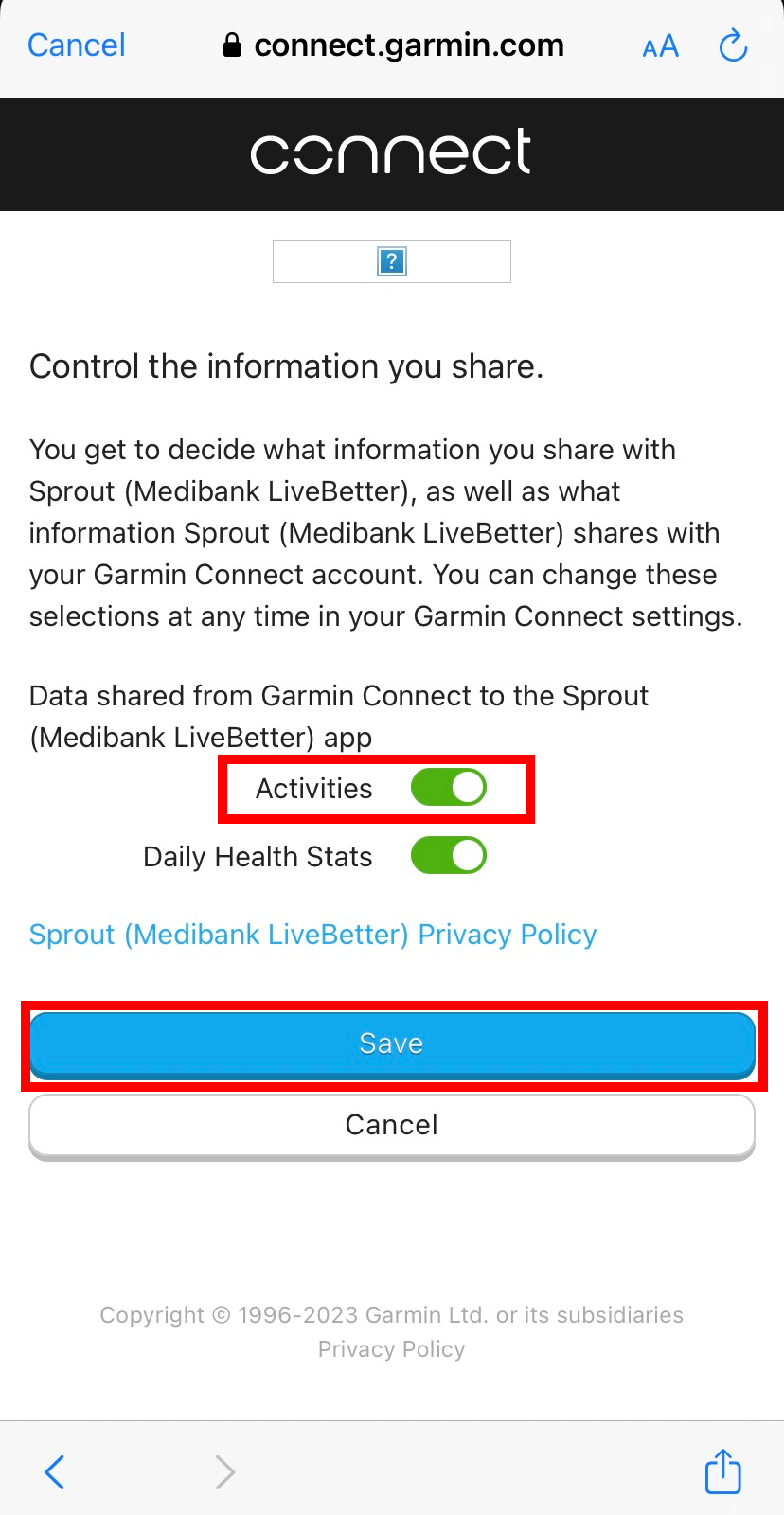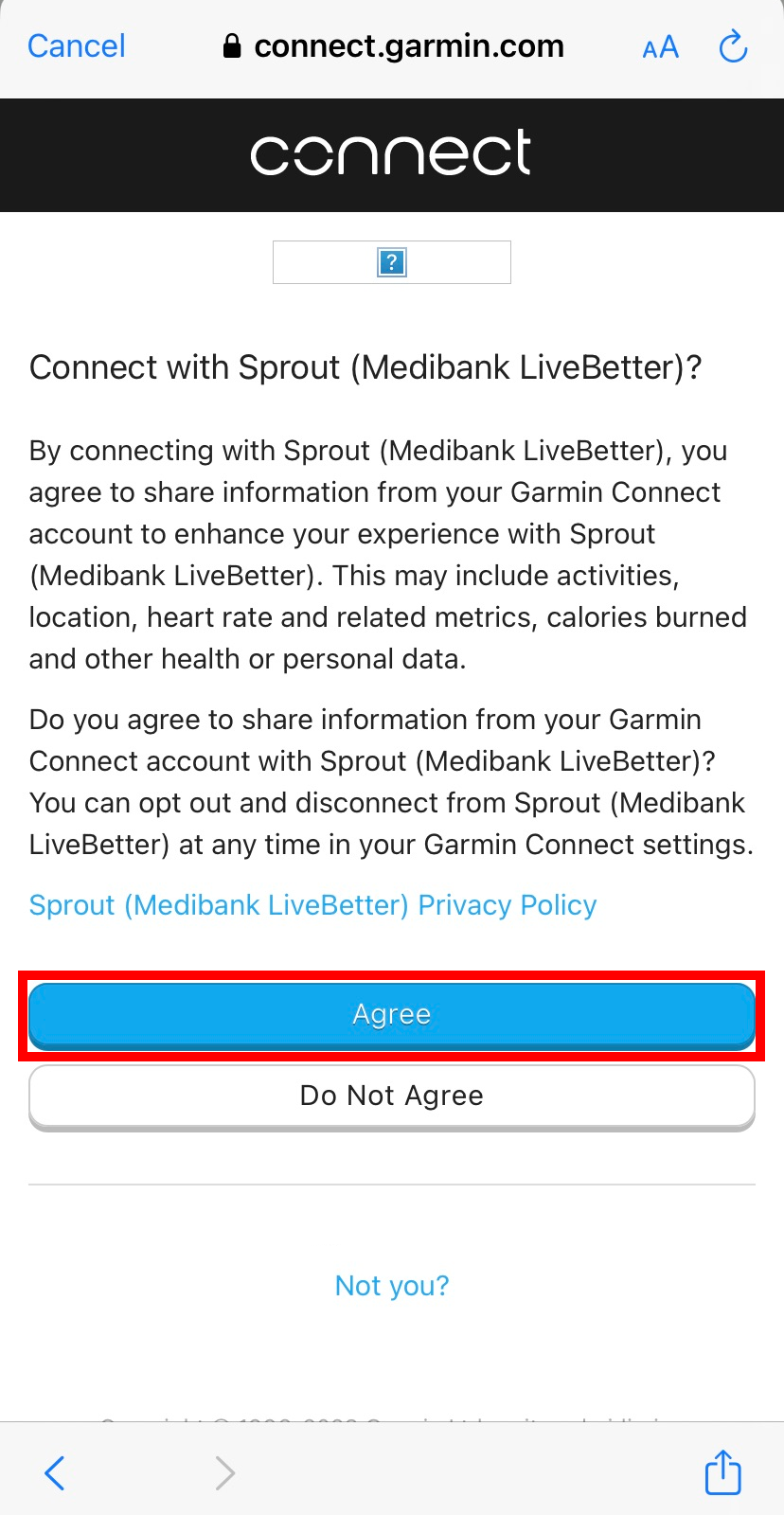You can track flexibility with leading health and fitness apps, even if you don't have a wearable device. Here are instructions for each of our supported health apps.
Before you start, make sure you have allowed permissions from your health app, to share with My Medibank app
If you're using iPhone and already have Apple Health connected by default, try checking that the right permissions are enabled by following the these instructions:
How to track flexibility using Apple Health without a wearable device
Apple Health measures this type with the following activities:
- Barre
- Cooldown
- Pilates
- Flexibility
- Yoga
How to track flexibility using Google Fit
Google Fit measures this type with the following activities:
- Calisthenics
- Pilates
- Yoga
How to track flexibility using Apple Watch
How to track flexibility using Fitbit
If you have a Fitbit device paired to your Phone, you can see activity data from your Fitbit device in the Fitbitt app on your Phone. You need to connect Fitbit to My Medibank and allow permissions to get your activity data updated in Live Better.
If you forgot to wear your Fitbit device or you want to record an activity that isn't detected automatically, you can manually log the exercise in the Fitbit app.
How to track flexibility using Garmin
If you have a Garmin device paired to your Phone, you can see activity data from your Garmin device in the Garmin app on your Phone. You need to connect Garmin to My Medibank and allow permissions to get your activity data updated in Live Better.
If you forgot to wear your Garmin device, manually log the exercise in the Garmin Connect app.
How to track flexibility using Health Connect
As an Android user, you now have more options to track your activities by using a variety of health and fitness apps supported by Health Connect. Check out the list of supported health and fitness apps here.