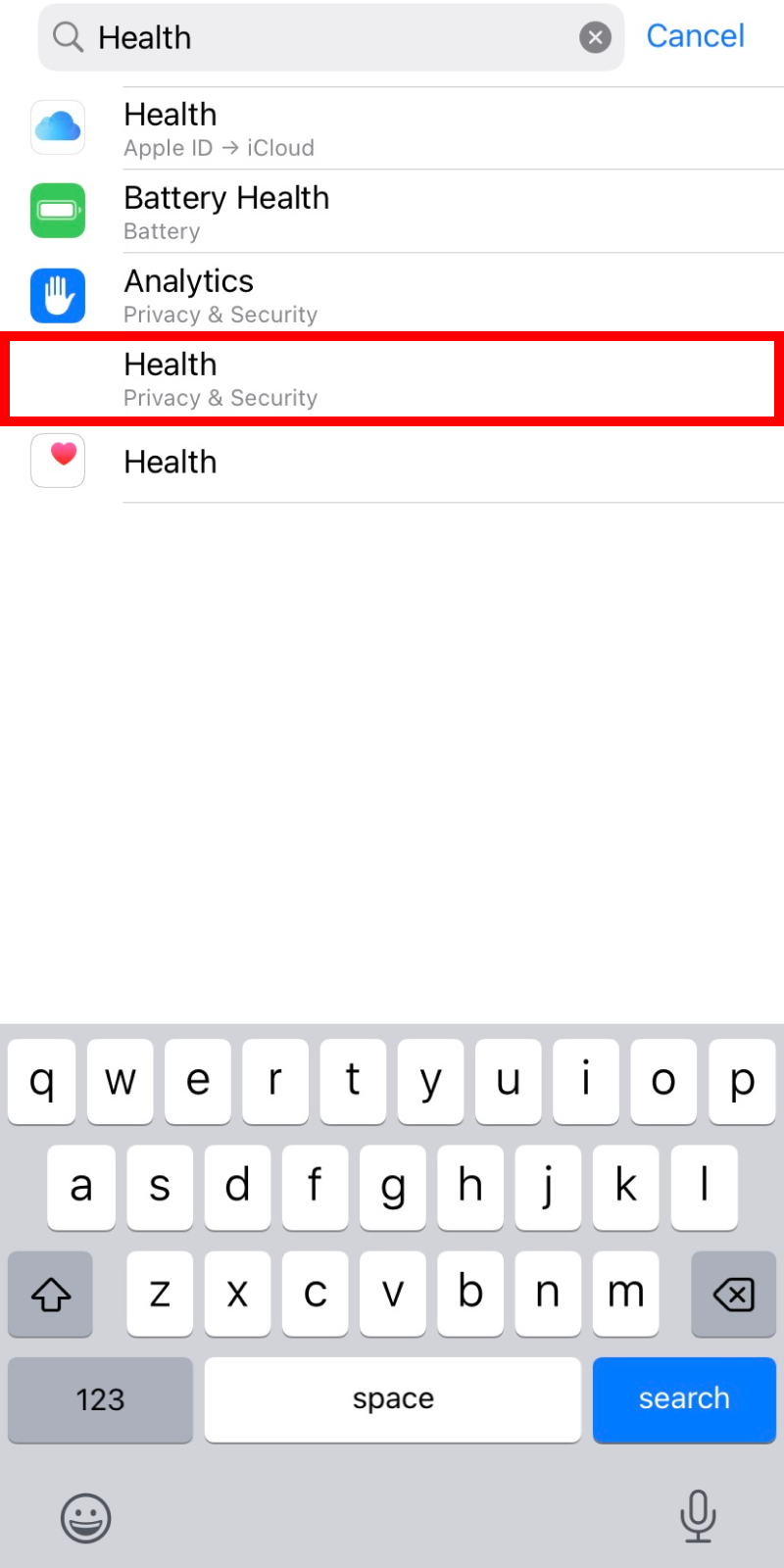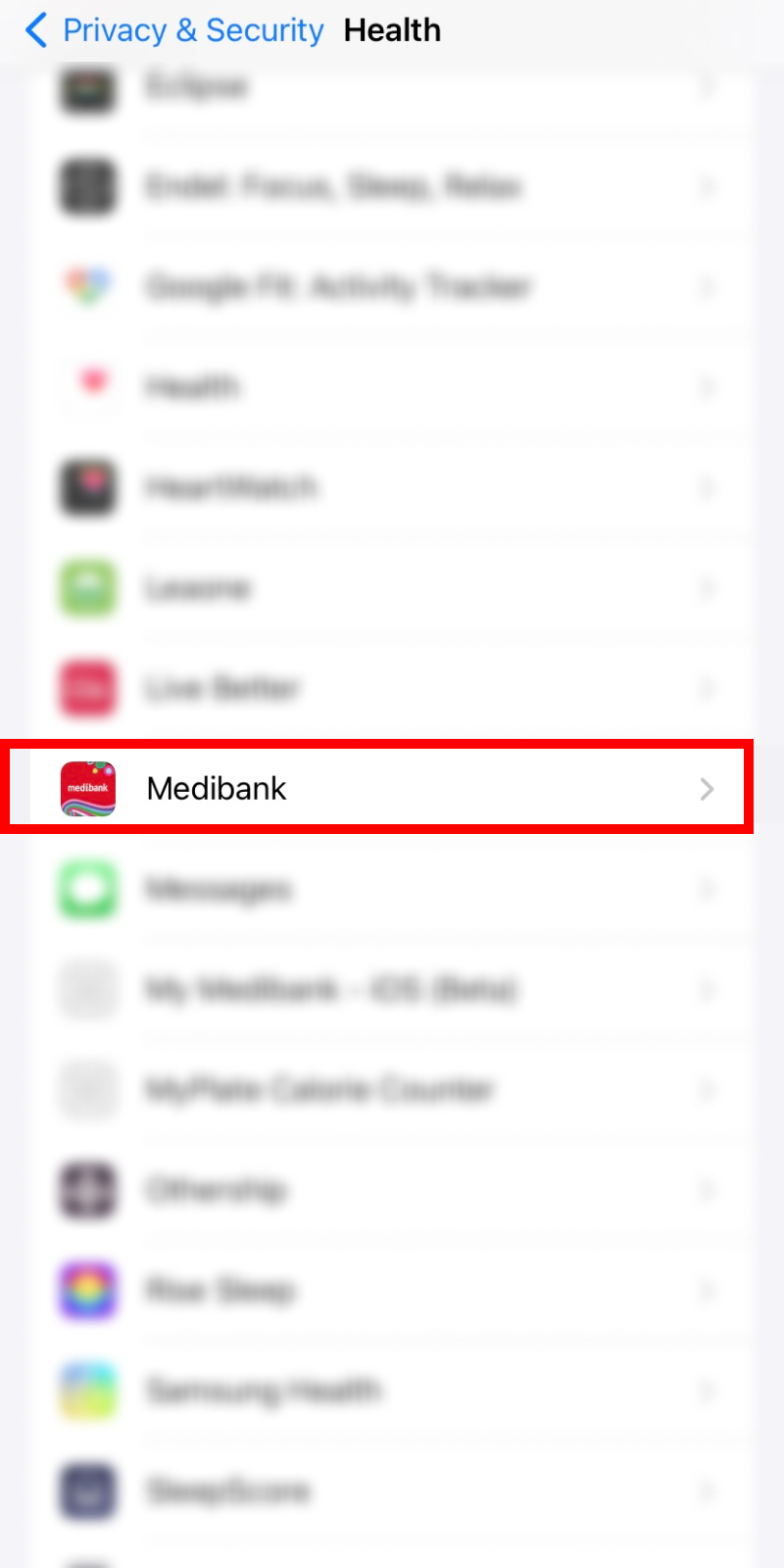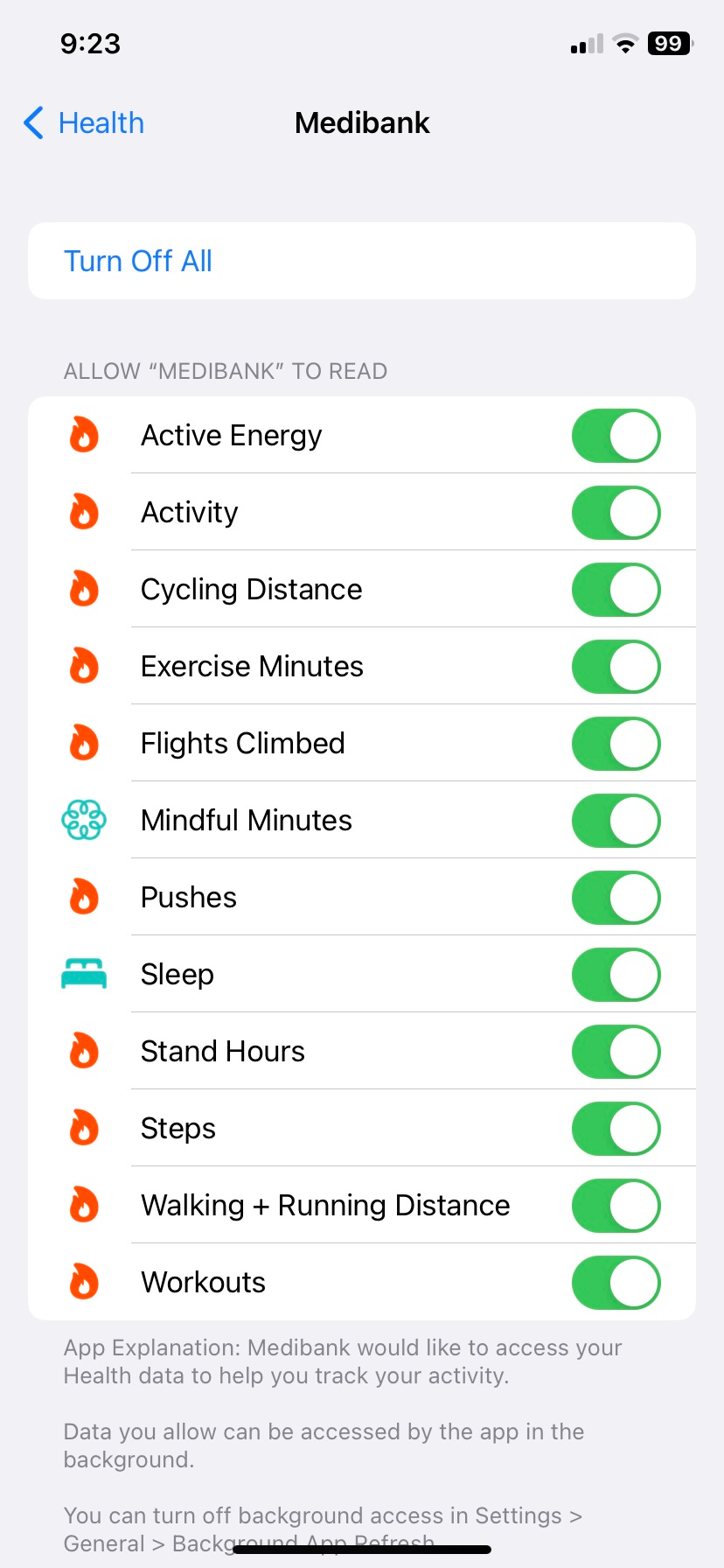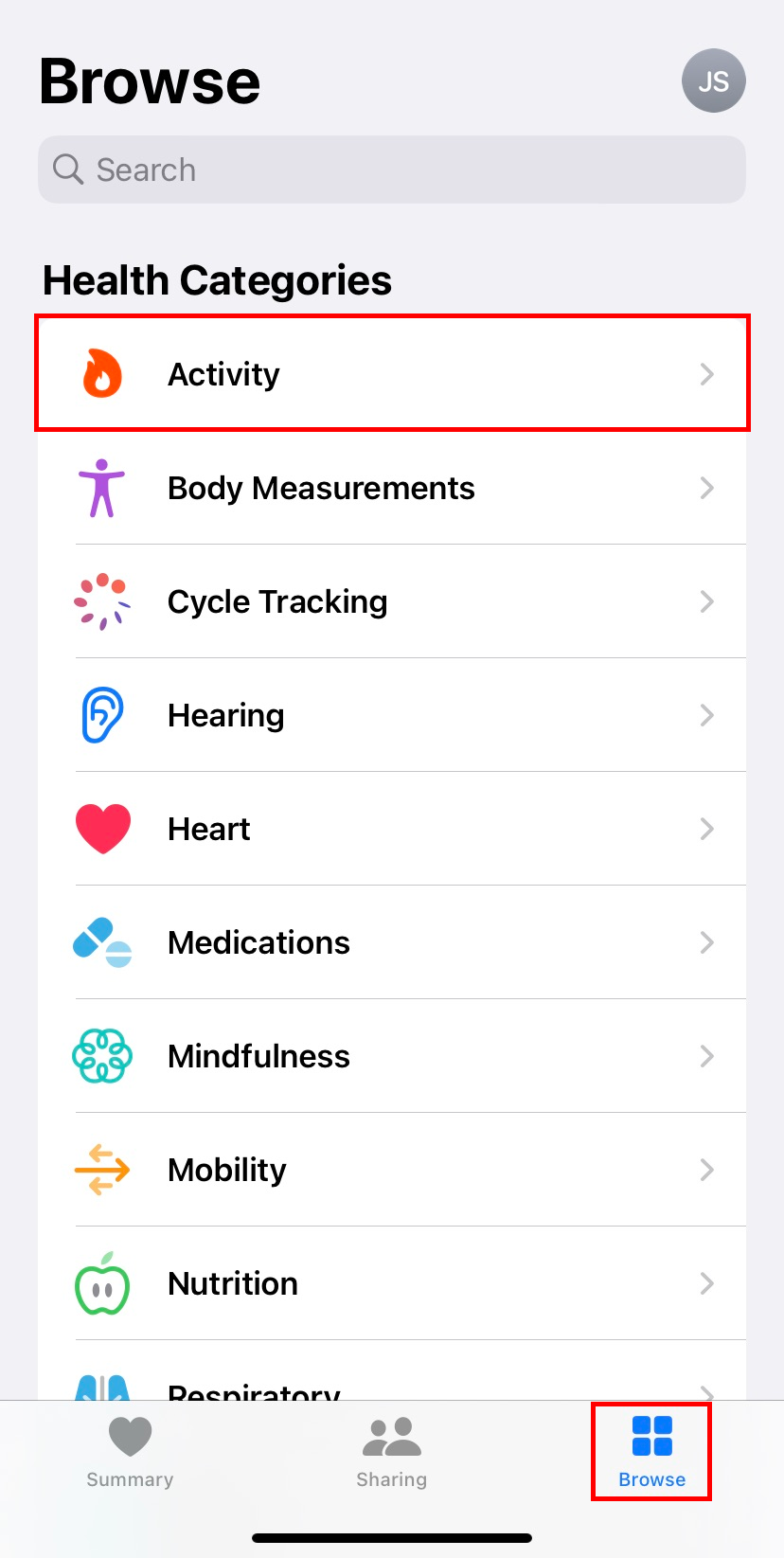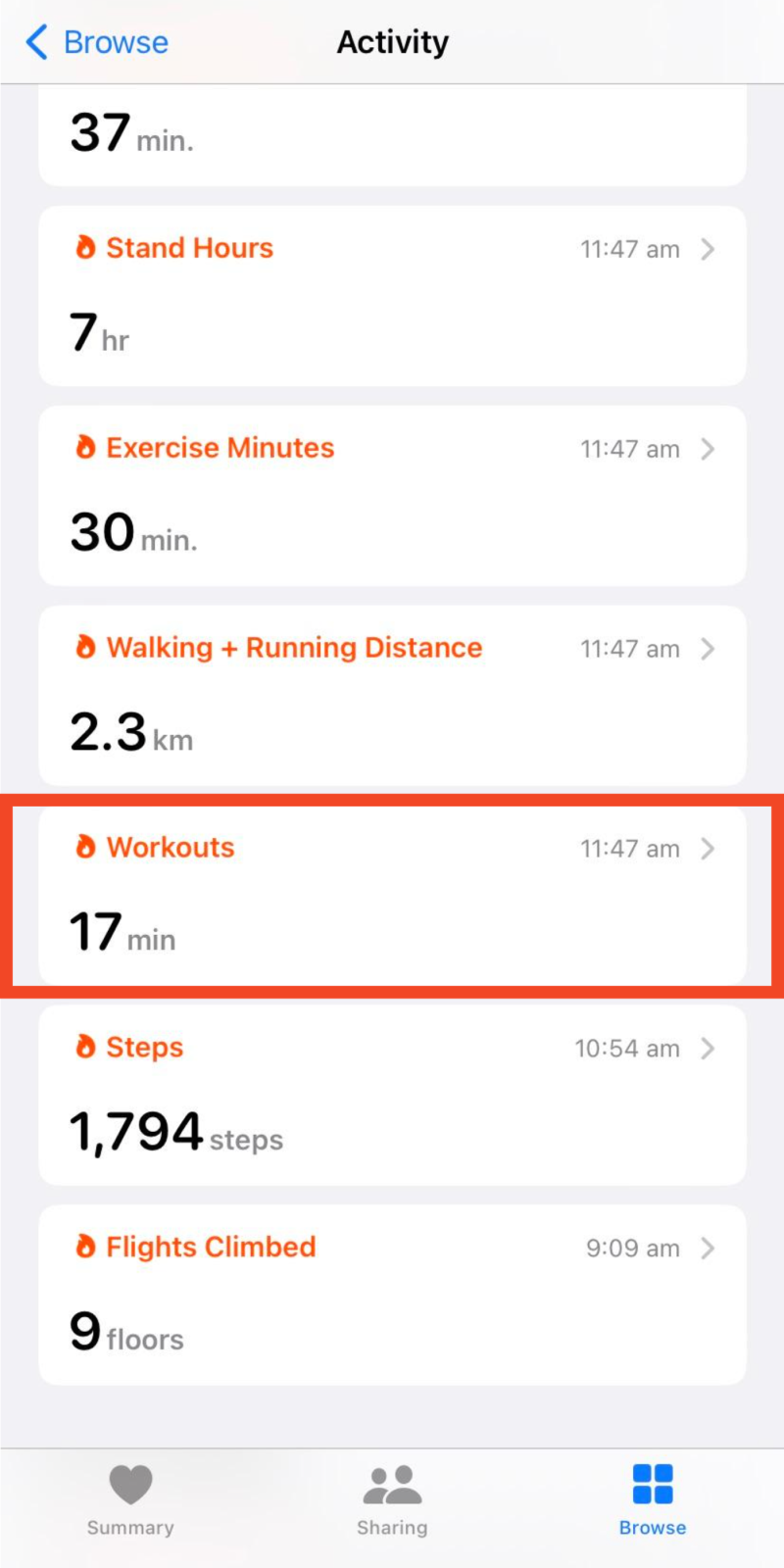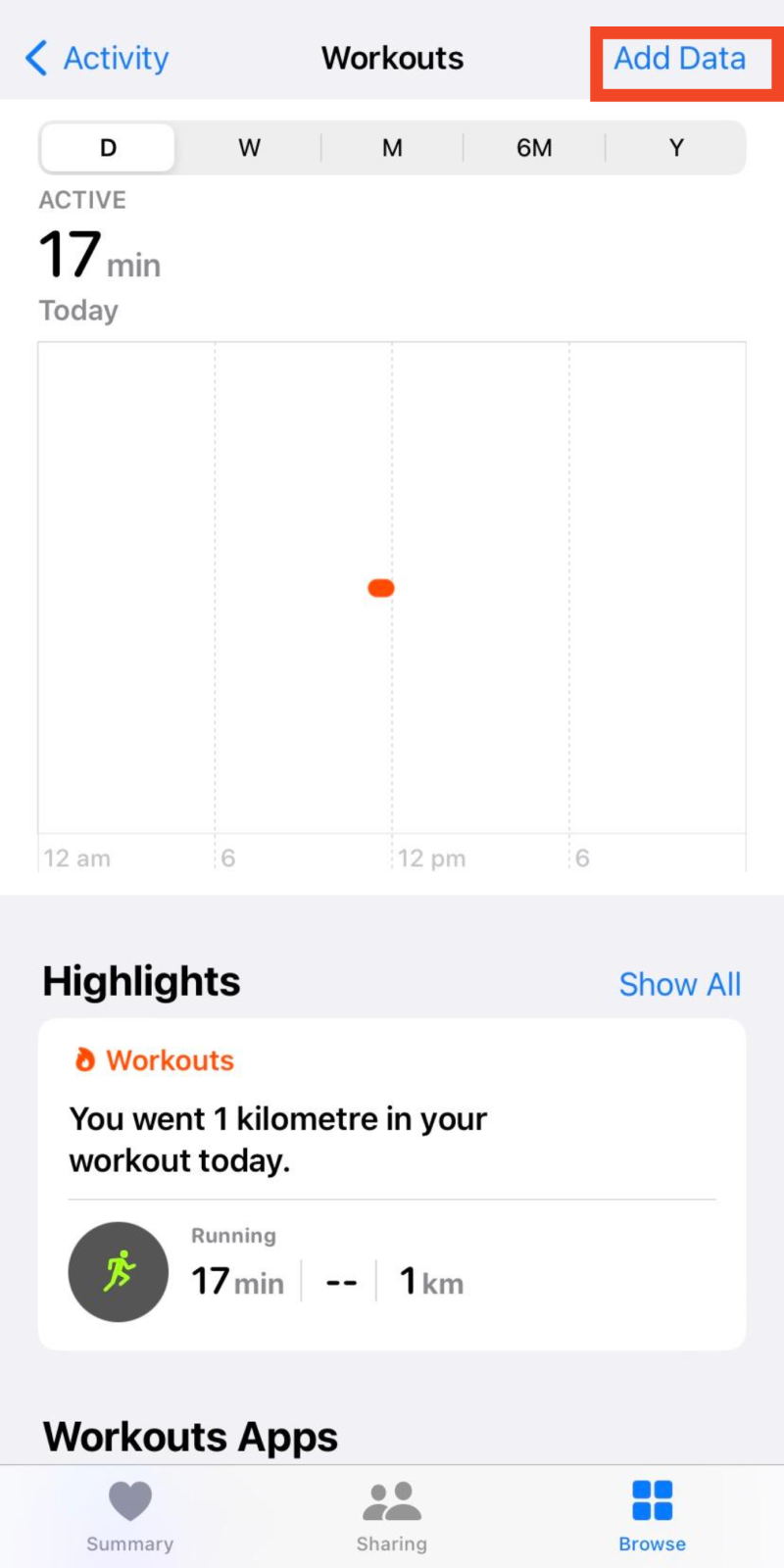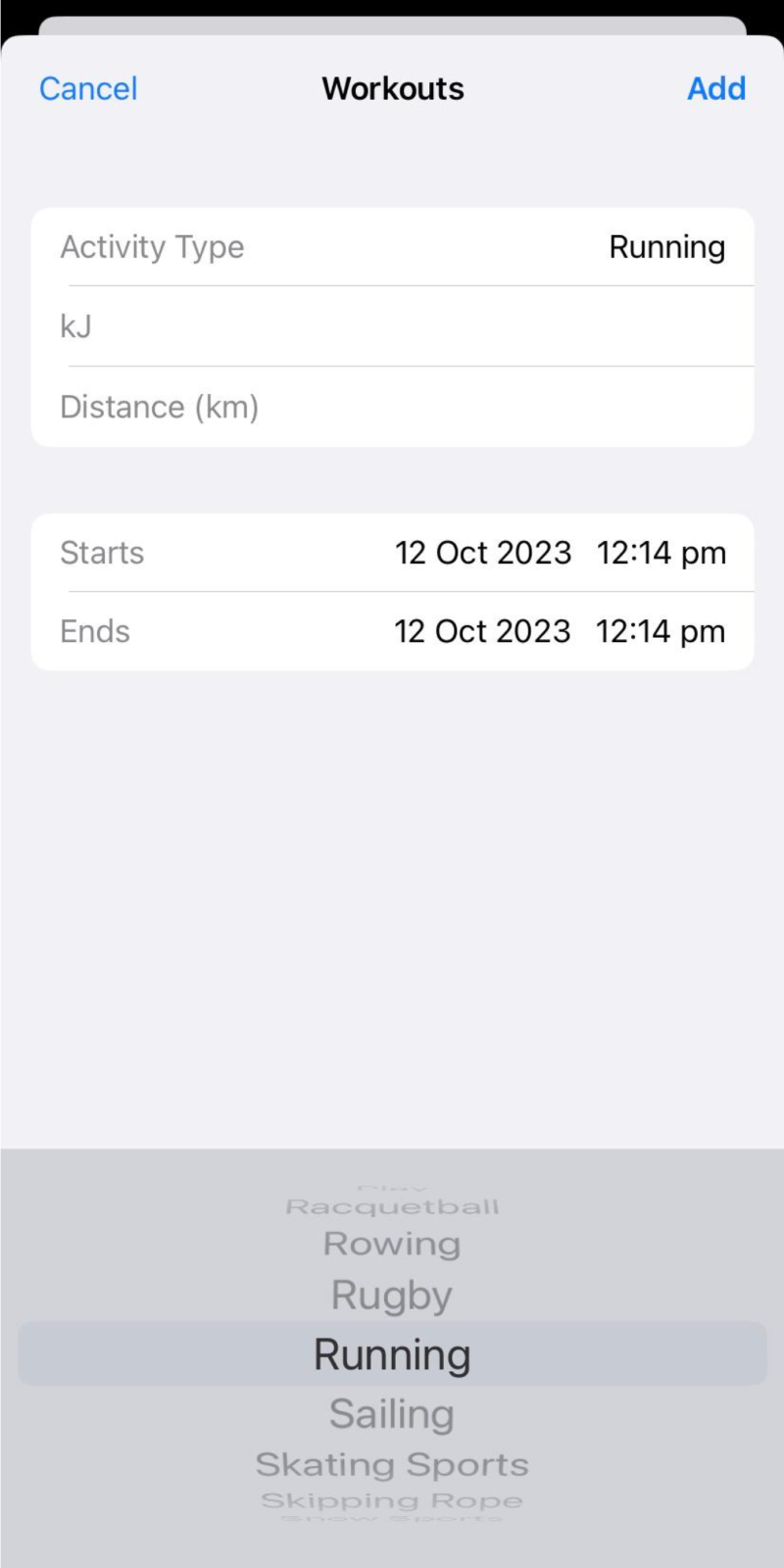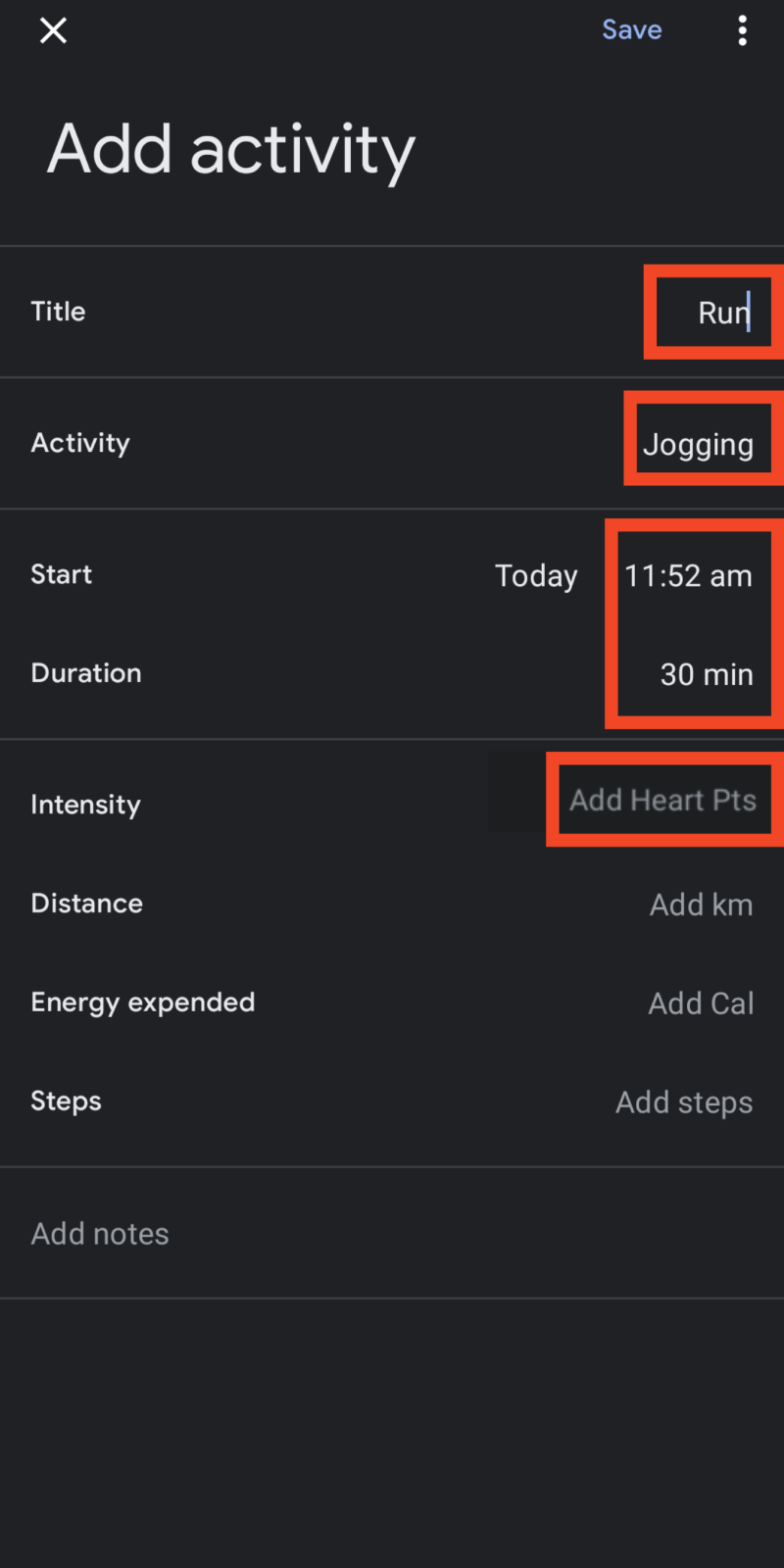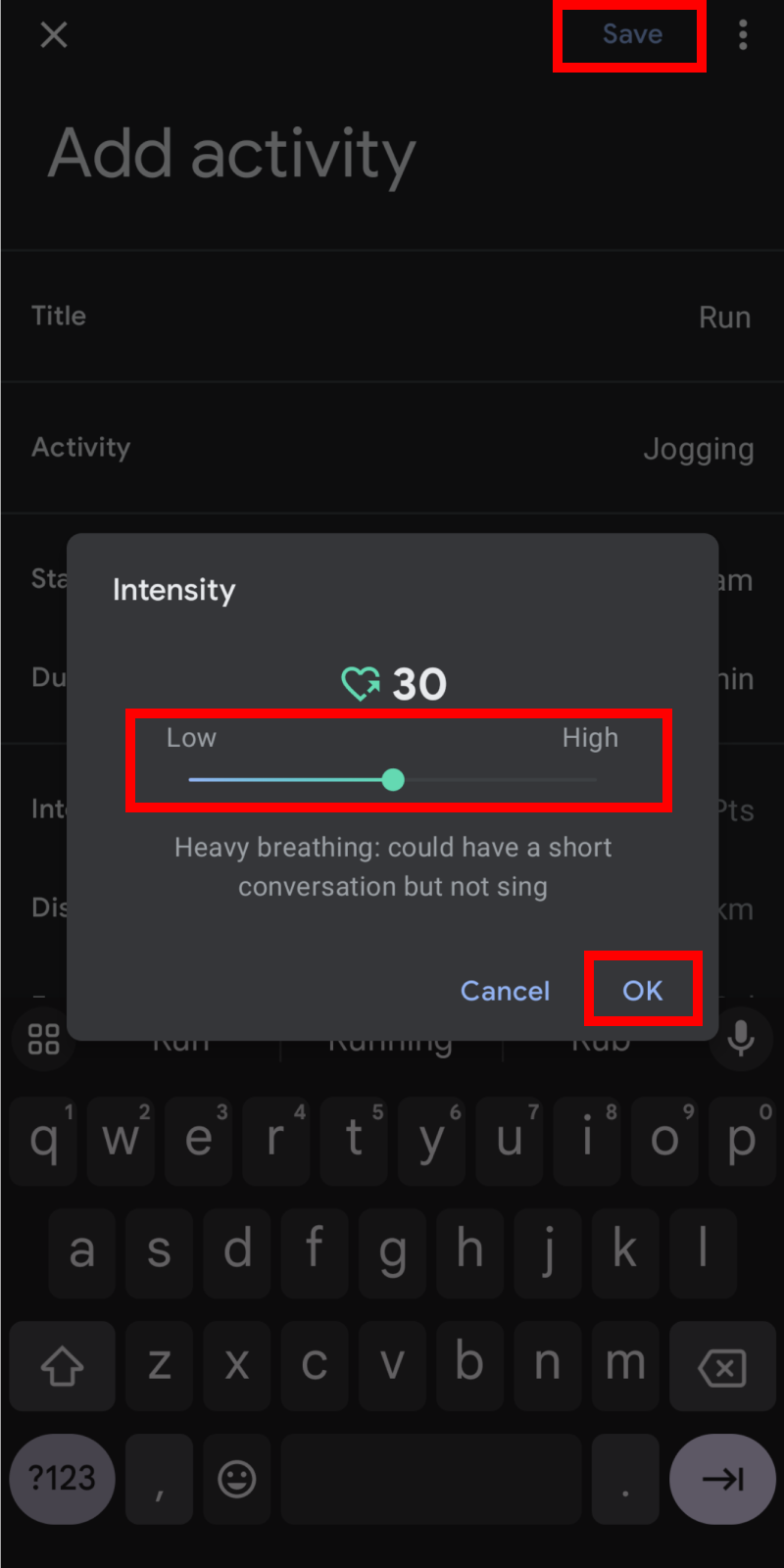You can track active minutes with leading health and fitness apps, even if you don't have a wearable device. Here are instructions for each of our supported health apps.
Before you start, make sure you have allowed permissions from your health app, to share with My Medibank app
If you're using iPhone and already have Apple Health connected by default, try checking that the right permissions are enabled by following the these instructions:
How to track active minutes using Apple Health without a wearable device
How to track active minutes using Google Fit
Google Fit measures this type as Heart Points. You get Heart Points from activities that get your heart pumping. You can earn Heart Points from activities such as brisk walking, jogging, swimming, taking exercise classes, or playing tennis.
How to track active minutes using Apple Watch
Apple Health measure this type as Exercise Time, by every full minute of movement that equals or exceeds the intensity of a brisk walk.
How to track active minutes using Fitbit
We do not have a supported activity in Fitbit that tracks active minutes, however you can use Apple Health (iPhone) or Google Fit (Android) and follow the instructions above.
How to track active minutes using Garmin
Garmin measures this type as Intensity Minutes. Intensity minutes are earned based on your current heart rate when compared to your average resting heart rate or the number of steps taken per minute. For example, you can earn intensity minutes once a brisk walk or run is detected. For further details on how Intensity Minutes are tracked based on the type of Garmin device you own, click here.
If you forgot to wear your Garmin device and want to manually add your steps, you will need to use Apple Health (iPhone) or Google Fit (Android) and refer to Instructions above.
How to track active minutes using Health Connect
Currently active minutes are only supported by Apple Health, Garmin and Google Fit. You can connect both Garmin and Google Fit directly by following the instructions at the top of this page.